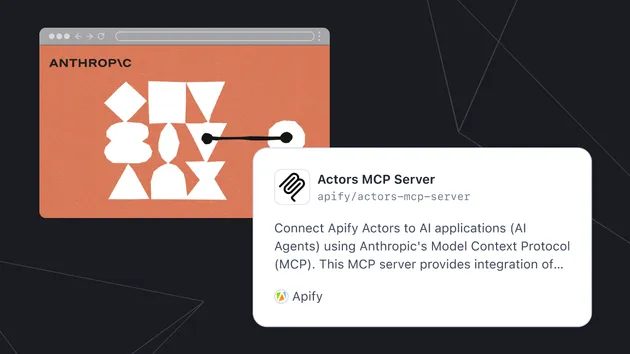nova-mcp-server
Pricing
from $50.00 / 1,000 get_data
nova-mcp-server
Transform AI agents with tools that enhance real-world functionality. Dynamic MCP server loads YOUR chosen Apify actors from key-value stores. Perfect for Retell.ai, Claude & any agent needing business automation & workflow integration.
Pricing
from $50.00 / 1,000 get_data
Rating
0.0
(0)
Developer
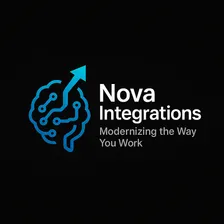
Nova Integrations
Actor stats
1
Bookmarked
4
Total users
2
Monthly active users
6 months ago
Last modified
Categories
Share
Nova MCP Server

Transform your Retell.ai voice agents with 5,000+ Apify tools
The Nova Integrations MCP Server is a production-ready Model Context Protocol server that seamlessly connects your Retell.ai voice agents to thousands of Apify Actors. Unlike static MCP servers, Nova Integrations dynamically loads your personalized actor configurations from your own Apify key-value stores, ensuring you only see the tools you actually need.
🎯 Perfect for Retell.ai Voice Agents
Transform your voice agents with powerful capabilities:
- Web Scraping: Extract data from any website during voice calls
- API Integrations: Connect to Google Calendar, CRMs, and business tools
- Data Processing: Analyze and transform data in real-time
- Automation: Trigger complex workflows from voice interactions
🚀 Quick Start for Retell.ai
Step 1: Get Your MCP Server URL
Your Nova Integrations MCP Server will be available at:
Replace YOUR_USERNAME with your Apify username.
Step 2: Configure Your Actors
- Go to Apify Console Storage
- Create a key-value store named:
my-mcp-configs - Add a record with key:
my-actors - Set the value as a JSON array of actor names:
Actor Format Requirements:
- Must use
username/actor-nameformat - Actors must exist in the Apify Store
- Use proper JSON array formatting
Step 3: Integrate with Retell.ai
-
Open your Retell.ai agent settings
-
Navigate to MCP/Functions section
-
Click "+ Add MCP"
-
Configure the connection:
Option A: Token in URL (Simplest)
MCP Server URL: https://YOUR_USERNAME--nova-integrations-mcp-server.apify.actor?token=YOUR_APIFY_TOKENOption B: Using Headers (Recommended)
MCP Server URL: https://YOUR_USERNAME--nova-integrations-mcp-server.apify.actorCustom Headers: Authorization: Bearer YOUR_APIFY_TOKEN -
Get your Apify API token from Apify Console → Settings → Integrations
Step 4: Test Your Integration
Your configured actors will now be available as tools in your Retell.ai voice agent. Test by asking your agent to perform tasks like:
- "Create a calendar event for tomorrow at 2 PM"
- "Search Google for the latest AI news"
- "Extract contact information from this website"
🛠️ Managing Your Actor Configuration
Adding New Actors
- Browse the Apify Store to find actors
- Note the actor name in
username/actor-nameformat - Edit your
my-actorsrecord in yourmy-mcp-configskey-value store - Add the new actor to your JSON array:
- Reconnect your Retell.ai agent to load the new configuration
Popular Actors for Voice Agents
Here are some popular actors that work great with voice agents:
Calendar & Scheduling:
sambehnke/google-calendar-create-event- Create Google Calendar eventsapify/calendar-scheduler- Advanced scheduling automation
Data Extraction:
apify/web-scraper- Extract data from any websiteapify/google-search-scraper- Search Google and return resultsapify/instagram-scraper- Extract Instagram dataapify/linkedin-scraper- LinkedIn profile and company data
Business Automation:
apify/email-sender- Send automated emailsapify/pdf-generator- Generate PDF documentsapify/google-maps-scraper- Extract business listings
Communication:
apify/slack-sender- Send Slack messagesapify/whatsapp-sender- WhatsApp automation
🔧 Advanced Configuration
Custom Headers and Parameters
You can configure additional settings in Retell.ai:
Custom Headers:
Query Parameters:
Error Handling
The server provides clear error messages for common issues:
- Invalid JSON: Check your
my-actorsrecord formatting - Actor not found: Verify actor names exist in Apify Store
- Authentication failed: Check your Apify API token
- Network issues: Ensure your server is accessible
Validation
All actors are validated when you connect:
- ✅ Proper
username/actor-nameformat - ✅ Actor exists in Apify Store
- ✅ Actor is accessible with your token
- ❌ Clear error messages for any issues
🎙️ Retell.ai Agent Prompt Examples
Configure your Retell.ai agent prompts to effectively use your tools:
🔒 Security & Authentication
- OAuth Support: Full OAuth integration with Apify
- Token Authentication: Secure API token-based access
- User Isolation: Each user's configuration is completely separate
- Validation: All actors verified before registration
- No Data Mixing: Your configuration stays in your own key-value stores
📊 Benefits Over Static MCP Servers
Traditional MCP Servers:
- ❌ Fixed tool sets
- ❌ One-size-fits-all approach
- ❌ Admin overhead for changes
- ❌ Cluttered tool lists
Nova Integrations:
- ✅ Personalized tool configurations
- ✅ Dynamic actor loading
- ✅ User-controlled via Apify Console
- ✅ Clean, focused tool lists
- ✅ No defaults or bloat
🆘 Troubleshooting
Common Issues
"No tools available"
- Check that your
my-mcp-configskey-value store exists - Verify the
my-actorsrecord contains valid JSON - Ensure actor names are in correct format
"Actor validation failed"
- Verify actor exists in Apify Store
- Check spelling and format:
username/actor-name - Ensure you have access to the actor
"Authentication error"
- Verify your Apify API token is correct
- Check token is included in URL or headers
- Ensure token has necessary permissions
Getting Help
- Check the Apify Documentation
- Verify your configuration in Apify Console
- Test actors individually in Apify before adding to MCP
- Contact support with specific error messages
🔄 Updates and Maintenance
Adding New Actors
Simply edit your my-actors record and reconnect your Retell.ai agent.
Removing Actors
Remove from your JSON array and reconnect.
Updating Actor Versions
Actors automatically use the latest version when called.
📚 Learn More
- Model Context Protocol
- Retell.ai MCP Documentation
- Apify Store
- Apify API Documentation
- Building Voice Agents with Retell.ai
🤝 Contributing
This is an open-source project. Contributions welcome:
- Report issues with specific actor integrations
- Share successful Retell.ai + actor combinations
- Contribute documentation improvements
- Submit feature requests
📄 License
MIT License - see LICENSE file for details.
Ready to supercharge your voice agents? Deploy Nova Integrations MCP Server and start building more powerful, dynamic voice interactions with Retell.ai today!