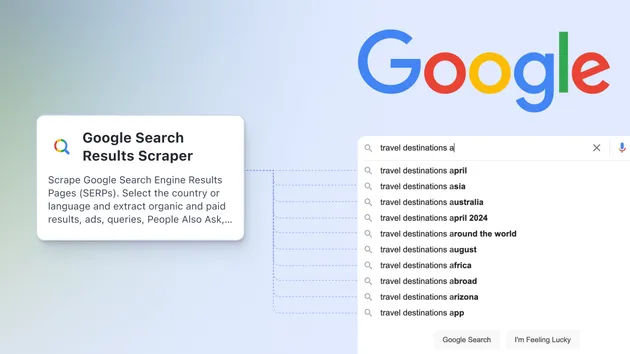DeepL (AI translation) Actor
Pricing
Pay per usage
Go to Apify Store

DeepL (AI translation) Actor
Receive high-quality translations from/to 24 languages using the DeepL API. It uses a proprietary algorithm with convolutional neural networks (CNNs) and translate far better than e.g. Google Translate. Free Tier is available.
Pricing
Pay per usage
Rating
0.0
(0)
Developer

Tomas Kapler
Maintained by Community
Actor stats
3
Bookmarked
20
Total users
0
Monthly active users
4 months ago
Last modified
Categories
Share