Technology Finder
Pricing
from $0.01 / 1,000 results
Technology Finder
Instantly reveal the technology stack of any website, such as CMS, ecommerce platform or payment processor.
Pricing
from $0.01 / 1,000 results
Rating
0.0
(0)
Developer
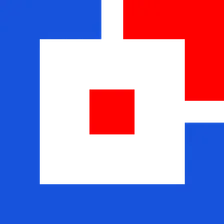
Tomba io
Actor stats
0
Bookmarked
16
Total users
2
Monthly active users
3 months ago
Last modified
Categories
Share

