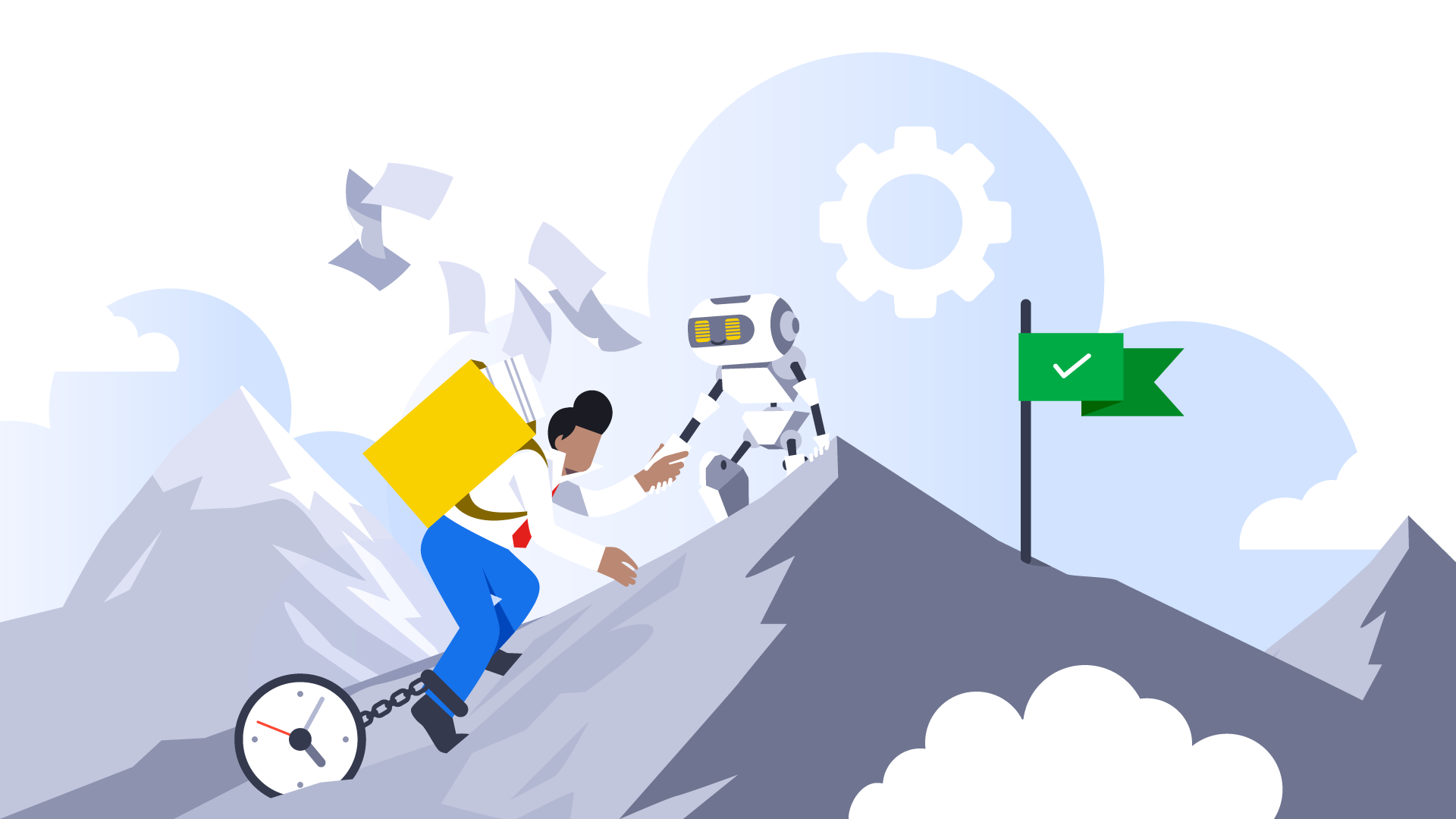Automate anything you can do in a browser
Automate your web scraping or any mundane task that you can do manually online with web RPA.
Web RPA
Robotic Process Automation automates repetitive, digital data-based tasks that we would rather outsource than perform ourselves. While conventional RPA is focused on desktop applications, web RPA is all about browsers. Apify has the tools and expertise to help you with web browser automation and outsource repetitive, digital data-based tasks to bots to improve business processes and increase speed and efficiency.

Invoice processing
Invoicing is typically a time-consuming process involving manual data entry, logs, and Excel spreadsheets and is subject to human error. That makes it a prime candidate for RPA. With robotic process automation, you can generate work orders in real-time as they are completed. That amounts to reduced processing time.
Report generation and distribution
Automating reports will save you time, money, and a lot of grief. Your business can use web RPA software to generate and distribute this kind of information automatically daily, weekly, or quarterly. Web RPA can also trigger report generation based on a particular occurrence, such as a backlog.
Email and message automation
Most employees spend large chunks of their working day sifting through and replying to emails and messages. Email and messaging automation is a simple solution. Instead of handling every message in an inbox, company staff can use web RPA to organize daily communication tasks. This way, you can send automated responses to some and direct everything else to specific folders for closer attention.
Take automation to next level with AI
If you want to step up your RPA game, you can try AI Product Matcher to merge scraped datasets and find product pairs to i.e. update your prices automatically to match competing offers.
This will give you a head start with further data manipulation, all while keeping your data safe within Apify's ecosystem, where you can integrate your workflow with other platforms and schedule your tasks to run periodically.
Get notified about price changes
Content Checker lets you monitor any website for changes in its code. Watch our tutorial on how you can set up notifications for changes on any online store or e-commerce site.

Sign up
First, create an Apify account. It’s free, no credit card is required, and you get $5 free prepaid platform usage every month!
Choose an Actor
Apify Store features thousands of pre-built tools (we call them Actors) for extracting data and automating workflows. Check out the RPA scrapers that could fit your use case.
Get your data
After everything’s set up, run the Actor. As soon as it finishes, you’ll be able to download your data in Excel, JSON, HTML, and many other formats.
Schedule, integrate, monitor
You can further automate your workflow by saving the data to Google Drive, sending automated Gmail and Slack notifications, or monitoring and scheduling your Actor runs.
Why Apify?
Never get blocked
Every plan (free included) comes with Apify Proxy, which is great for avoiding blocking and giving you access to geo-specific content.
Monitor your runs
With our latest monitoring features, you always have immediate access to valuable insights on the status of your web scraping tasks.
Export to various formats
Your datasets can be exported to any format that suits your data workflow, including Excel, CSV, JSON, XML, HTML table, JSONL, and RSS.
Integrate Apify to your workflow
You can integrate your Apify runs with platforms such as Zapier, Make, Keboola, Google Drive, or GitHub. Connect with practically any cloud service or web app.
Large developer community
Apify is built by developers, so you'll be in good hands if you have any technical questions. Our Discord server is always here to help!
RPA (robotic process automation) is a form of business process automation or BPA. It is a method of automating repetitive, digital data-based tasks that we would rather outsource to bots than perform ourselves.
While conventional RPA is focused on desktop applications, which run locally on a computer device like a desktop or laptop, web RPA is all about browsers, which require an internet connection or a network to function. Web RPA can automate anything you do manually online in a web browser.
RPA can help improve the speed and efficiency of a range of business practices, including:
- Invoice processing.
- Report generation and distribution.
- ERP (enterprise resource planning) integration.
- Emailing and messaging.
- Website updates and subscriptions.
Here are 5 characteristics of work tasks that could mean you need RPA:
- Are high-volume and repetitive.
- Rely on structured digital data.
- Have clear business rules with few or no exceptions.
- Are prone to human error.
- Are time-critical or highly seasonal.
Knock yourself out! Our platform was built to host and run thousands of scrapers. You can customize a universal Web Scraper or start a new one with some of our ready-made templates in Python, JavaScript, or TypeScript. You can keep the scraper to yourself or make it public by adding it to Apify Store (and even make a little cash out of it). You can also integrate your scraper with other popular data processing services such as Keboola, Airbyte, or Zapier.
It is legal to scrape publicly available data. On the other hand, certain data, such as personal data or copyrighted content, are under special legal protection and you should not scrape these without first making sure you follow the relevant laws and regulations. Read through our blog post to find out why web scraping is legal.
Yes, there is. You can have programmatic access to any scraper on the platform via Apify's web scraping API. It is organized around RESTful HTTP endpoints and can be accessed either by using Python or Node.js clients, or manually. This API will enable you to fetch results directly from any of your datasets. Check out the Apify API reference docs for full details.
Sure! We can build you a custom web scraper or, if you're searching for a more affordable solution, get an external developer to create the scraper for you via our Apify freelancer program.