Airbnb Scraper
Pricing
Pay per event
Airbnb Scraper
Scrape Airbnb rentals in your chosen destinations. Extract descriptions, locations, prices per night, ratings, reviews count, host details, amenities and more. Download scraped data in various formats including HTML, JSON and Excel.
Pricing
Pay per event
Rating
4.1
(11)
Developer
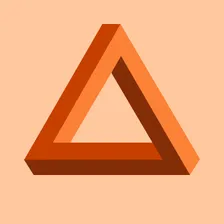
Tri⟁angle
Actor stats
142
Bookmarked
11K
Total users
145
Monthly active users
35 days
Issues response
a month ago
Last modified
Categories
Share
What does Airbnb Scraper do?
This scraper can extract listings for a particular area. You can:
- get Airbnb listings from one location: rating, price per night, number of guests, location details, amenities, URL.
- specify price range, check-in and check-out dates, number of guests, minimum bedrooms, bathrooms, beds.
How many results can you scrape with Airbnb scraper?
The current version of the Airbnb Scraper can return up to 240 results for one search query. However, you have to keep in mind that scraping has many variables to it and may cause the results to fluctuate case by case. There’s no one-size-fits-all-use-cases number. The maximum number of results may vary depending on the complexity of the input, location, and other factors. Some of the most frequent cases are:
- website gives a different number of results depending on the type/value of the input
- website has an internal limit that no scraper can cross
- scraper has a limit that we are working on improving
Therefore, while we regularly run Actor tests to keep the benchmarks in check, the results may also fluctuate without our knowing. The best way to know for sure for your particular use case is to do a test run yourself.
How much will scraping Airbnb cost you?
This scraper is using the price per result model, which means you pay only for the successful results that the Airbnb Scraper returns when you run it. The price is $1.25 per 1,000 results. For 240 results (which is currently the usual amount of results returned for one location), you will pay $0.3.
How to scrape Airbnb Destination
It's super easy to get Airbnb listings by Destination. Just enter the city/location name as you would do it in an Airbnb search.
Here is an example input in JSON:
For the full list of optional parameters, their default values, and how to set the values of your own, see the Input Schema tab.
Airbnb data output
The output from Airbnb Scraper is stored in the dataset. After the run is finished, you can download the dataset in various data formats (JSON, CSV, XML, RSS, HTML Table).
Output example
Integrations and Airbnb Scraper
Last but not least, Airbnb Scraper can be connected with almost any cloud service or web app thanks to integrations on the Apify platform. You can integrate with Make, Zapier, Slack, Airbyte, GitHub, Google Sheets, Google Drive, and more. Or you can use webhooks to carry out an action whenever an event occurs, e.g. get a notification whenever Airbnb Scraper successfully finishes a run.
Using Airbnb Scraper with the Apify API
The Apify API gives you programmatic access to the Apify platform. The API is organized around RESTful HTTP endpoints that enable you to manage, schedule, and run Apify actors. The API also lets you access any datasets, monitor actor performance, fetch results, create and update versions, and more.
To access the API using Node.js, use the apify-client NPM package. To access the API using Python, use the apify-client PyPI package.
Check out the Apify API reference docs for full details or click on the API tab for code examples.
Other Airbnb scrapers
- [New] Fast Airbnb Scraper - scrape by destination and get only main info about the offered accommodations (it doesn't open the accommodation's details page).
- Airbnb Rooms URLs Scraper - scrape details for selected accommodation by entering the direcl URL like "https://www.airbnb.com/rooms/53997462"
- Airbnb Reviews Scraper (coming soon)
Other travel scrapers
We have other tourism-related scrapers for you to try, such as Booking Scraper and Tripadvisor Scraper. If you're interested in those, browse the Travel Category in Apify Store.
Not your cup of tea? Build your own scraper
Airbnb Scraper doesn’t exactly do what you need? You can always build your own! We have various scraper templates in Python, JavaScript, and TypeScript to get you started. Alternatively, you can write it from scratch using our open-source library Crawlee. You can keep the scraper to yourself or make it public by adding it to Apify Store (and find users for it). Or let us know if you need a custom scraping solution.
Your feedback
We’re always working on improving the performance of our Actors. So if you’ve got any technical feedback for Airbnb Scraper or simply found a bug, please create an issue on the Actor’s Issues tab in Apify Console.

