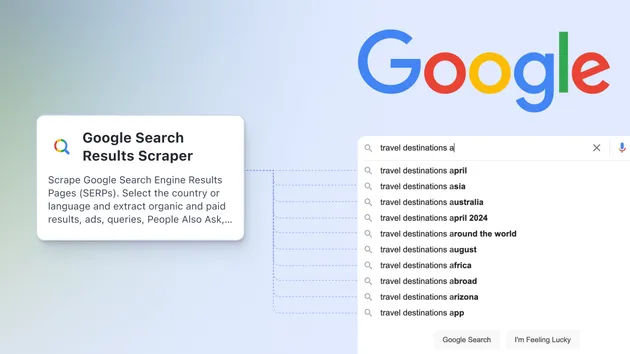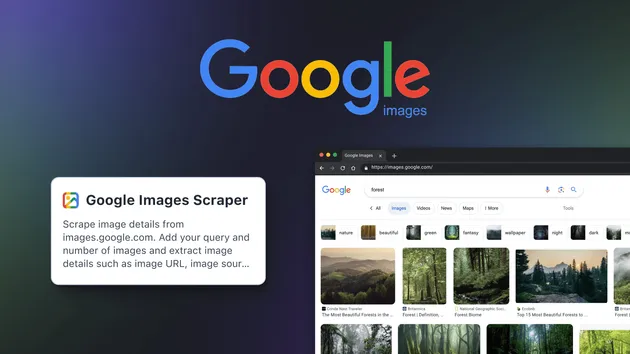Google Search Videos Scraper
Pricing
$4.00/month + usage
Google Search Videos Scraper
This Google Search Videos Scraper enables you to scrape Google Search Engine Results Pages (SERPs) for videos result. Select a country or language, extract custom attributes, and download your data; no coding is needed.
Pricing
$4.00/month + usage
Rating
2.0
(1)
Developer

Web Harvester
Actor stats
5
Bookmarked
159
Total users
2
Monthly active users
2 years ago
Last modified
Share
What is a Google Videos Search scraper?
Our free SERP scraper crawls Google Videos Search Video Results Pages (SERPs) and extracts data from those web pages in structured formats such as JSON, XML, CSV, or Excel. With this SERP Scraper API.
Why do you need a Google Videos Search API to scrape Google?
Since 2011, Google Videos Search does not provide a functional official SERP API able to show how you or your competitors rank on Google. So the only way to efficiently monitor search results and ranking is to use web scraping tools.
Our Google API gives you your own, customizable SERP scraper, a RESTful SERP API that provides real-time results optimized for structured output that you can download. Once you extract and download Google data, you can easily plug it into your data projects or integrate it with other apps such as Zapier or Airbyte.
How many results can you scrape with Google Videos Search Scraper?
Google Videos Search scraper can return up to 300 results for one keyword. This is due to the limitations of Google itself. Although it shows it has several millions of results for a given search query it will always display a maximum of three pages (with 100 results per page - or an equivalent number for other values).
If your use case doesn't require otherwise we strongly recommend you to keep the setting or Results per Google page to 100, so that you get 100 results per 1 page instead of crawling 10 pages, each with 10 results (That is also possible but as you pay for request, it will be ten times more pricey).
While we regularly run Actor tests to keep the benchmarks in check, the results may also fluctuate without our knowing. The best way to know for sure for your particular use case is to do a test run yourself.
How much will scraping Google Videos Search cost you?
When it comes to scraping, it can be challenging to estimate the resources needed to extract data as use cases may vary significantly. That's why the best course of action is to run a test scrape with a small sample of input data and limited output. You’ll get your price per scrape, which you’ll then multiply by the number of scrapes you intend to do.
Google Videos Search data input
The scraper gives you really good control over what kind of Google Videos Search results you'll get. You can specify the following settings:
- Query phrases or raw Google Videos Search URLs 🔍
- Country/search domain 🗺
- Language of search 🇬🇧
- Exact geolocation 📍
- Number of results per page 🔟
- Mobile or desktop version results 📱
For a complete description of all settings, see the Input tab.
How to scrape Google Videos Search results by URL or keyword
There are two ways you can scrape Google Videos Search pages: either by URL or by search term.
- Scraping by URL will get you data from Google Videos Search results page. You'll get Google data from a copy-pasted Google URL with any Google country domain (e.g.
google.co.uk). You can add as many URLs as you want. - Scraping by search term will also get you data from Google Videos Search results page. You can also add as many search terms as you want.
Example input for scraping Google Videos Search search term
It is also easy to get Google Videos Search data by search term. Just enter the search term and a number of Google pages to scrape. With this option, you also can:
- scrape by multiple keywords in parallel by adding more search terms and separating them by a new line
- indicate how many results you want to see per each Google page (10-100)
- indicate the country of search (domain), language, and UULE location parameter
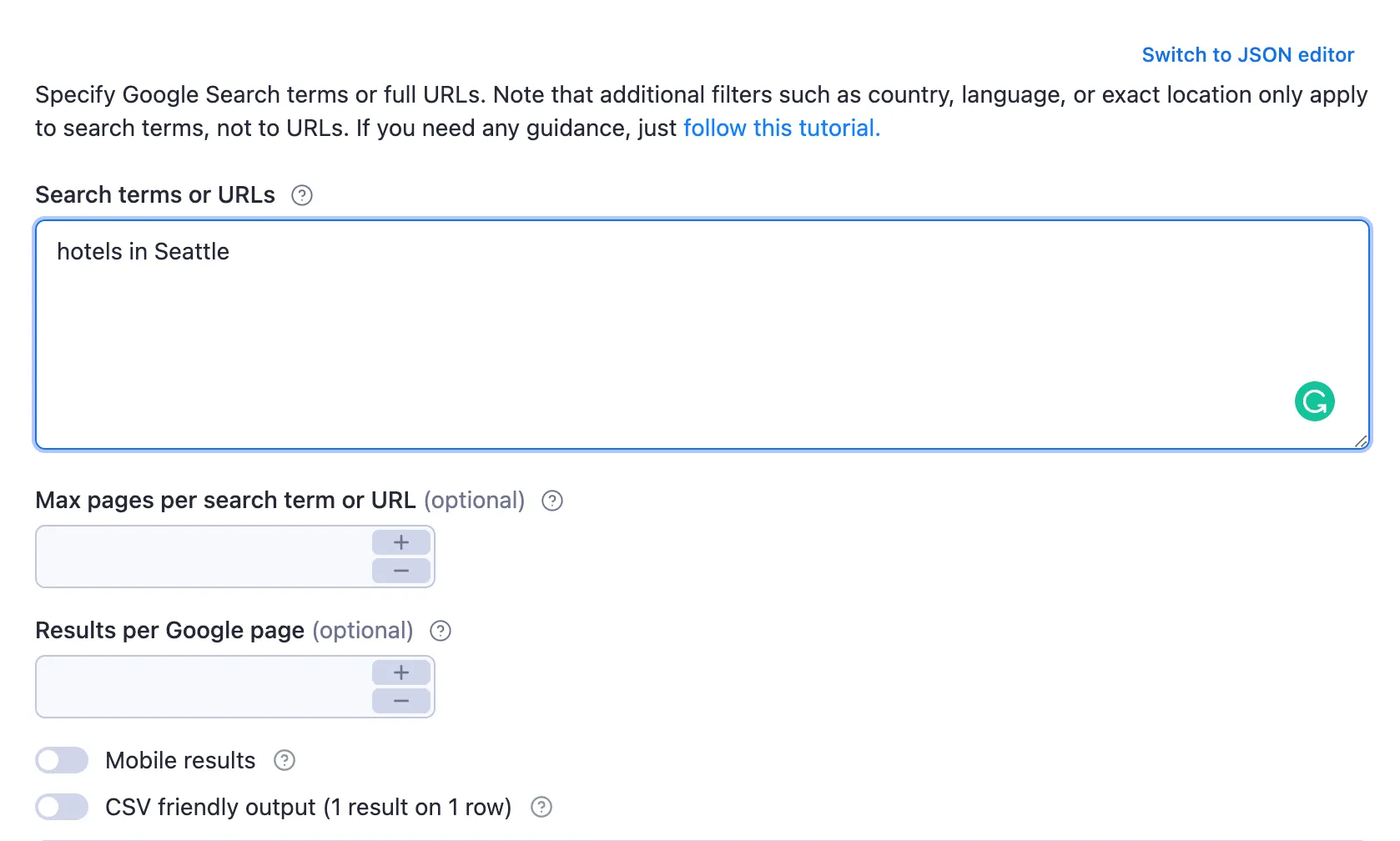
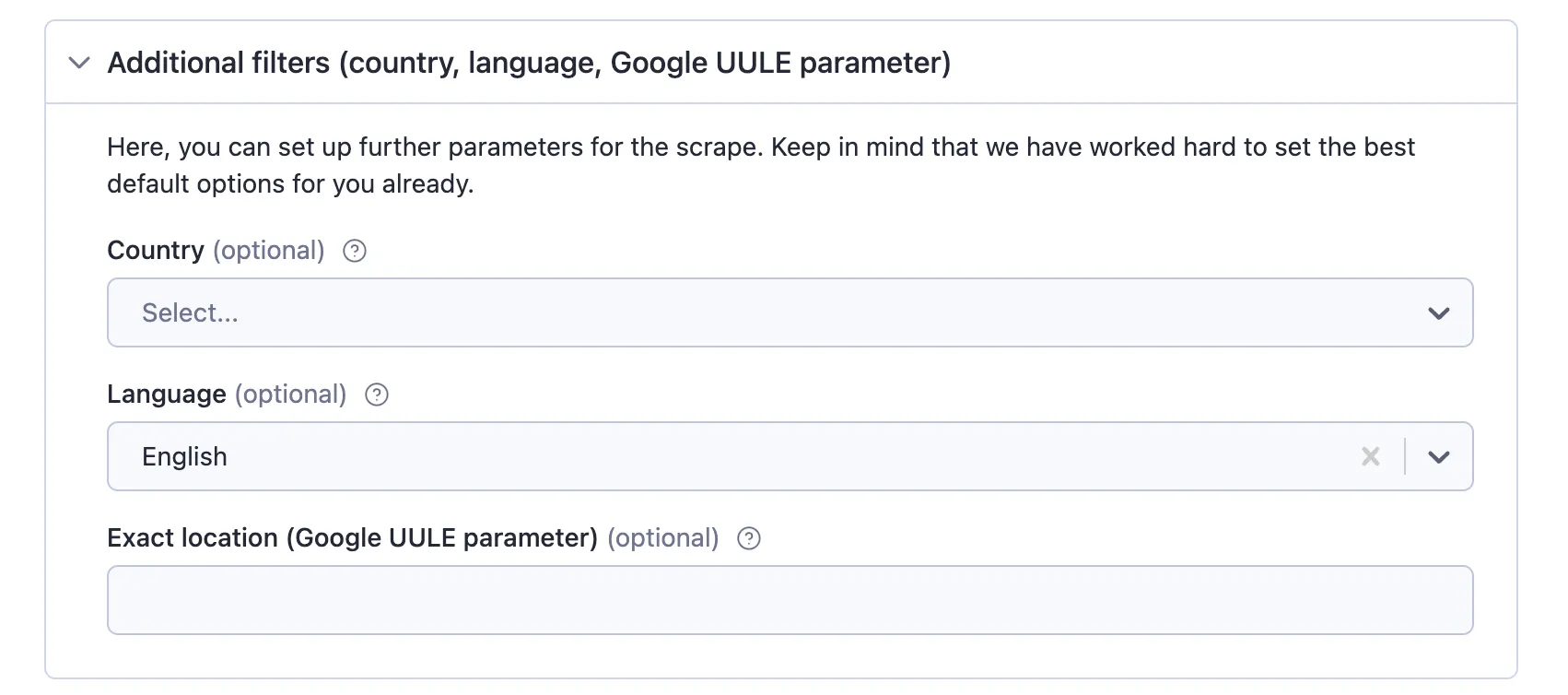
Here's its equivalent in JSON:
Scrape Google Videos Search results by URL
To input URLs instead, simply replace queries with full URLs:
Google Videos Search data output
The scraper stores its result in the default dataset associated with the scraper run, from which you can export it to various formats, such as JSON, XML, CSV, or Excel.
You can download the results directly from the platform with a button or from the Get dataset items API endpoint:
where [DATASET_ID] is the ID of the dataset and [FORMAT]can be csv, html, xlsx, xml, rss or json.
Output example (by search term)
For each Google Videos Search results page, the dataset will contain a single record, which in JSON format looks as follows. Bear in mind that some fields have example values.
How to get one search result per row
Simply choose the Export view for Organic results, it automatically spreads each result into a separate row. For API access, you can add &view=organic_results to the URL and with the API client, you can do the same using the view field.
An organic result is represented using the following format:
When using a tabular format such as csv or xls, you'll get a table where each row contains just one organic result. For more details about exporting and formatting the dataset records, please see the documentation for the Get dataset items API endpoint.
Tips and tricks
- If you are not sure that the results are complete and of good quality, each run stores the full HTML page to the default Key-Value Store. You can view it by clicking on it and comparing the results. Our team is constantly monitoring the quality but we are happy for any reports.
How do I scrape millions of results from Google?
Please note that, although Google always shows that it has found millions of results, Google will never display more than a few hundred results for a single search query 🤥 If your goal is to get as many results as possible, try creating many similar queries and combine different parameters and locations.
Is it legal to scrape Google Videos Search results?
Web scraping is legal if you are extracting publicly available data, but you should respect boundaries such as personal data and intellectual property regulations. Rule of thumb is: you should only scrape personal data if you have a legitimate reason to do so, factoring in Google's Terms of Use as well. If you're unsure whether your reason is legitimate, consult your lawyers. We also recommend that you read our blog post on the subject: is web scraping legal?
Can I integrate Google Scraper with other apps?
Last but not least, Google Videos Search Results Scraper can be connected with almost any cloud service or web app thanks to integrations on the Apify platform. You can integrate with Make, Zapier, Slack, Airbyte, GitHub, Google Sheets, Google Drive, and more. Or you can use webhooks to carry out an action whenever an event occurs, e.g. get a notification whenever Google Videos Search Scraper successfully finishes a run.
Can I use Google Scraper with the API?
The Apify API gives you programmatic access to the Apify platform. The API is organized around RESTful HTTP endpoints that enable you to manage, schedule, and run Apify Actors. The API also lets you access any datasets, monitor actor performance, fetch results, create and update versions, and more.
To access the API using Node.js, use the apify-client NPM package. To access the API using Python, use the apify-client PyPi package.
Check out the Apify API reference docs for full details or click on the API tab for code examples.
Your feedback
We’re always working on improving the performance of our Actors. So if you’ve got any technical feedback for xxx or simply found a bug, please create an issue on the Actor’s Issues tab in Apify Console.