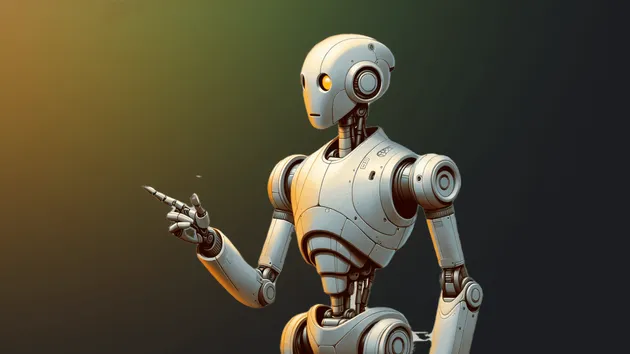Barcode Generator
Pricing
Pay per event
Barcode Generator
Generate high-quality barcode images for a list of values in popular formats like Code 128, EAN-13, UPC, and more. This actor takes an array of input values and a selected barcode type, then outputs a downloadable ZIP file containing PNG images of the generated barcodes.
Pricing
Pay per event
Rating
0.0
(0)
Developer
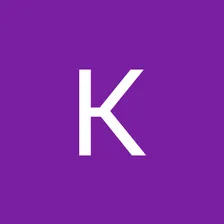
Karim
Actor stats
0
Bookmarked
5
Total users
0
Monthly active users
7 months ago
Last modified
Categories
Share
📦 Barcode Generator
This Apify actor generates barcode images from a list of input texts.
Each barcode is saved as an individual PNG file, and all images are also bundled into a downloadable ZIP file.
🛠 Features
- Supports multiple barcode types (e.g., Code128, EAN13)
- Saves individual barcode images to the Key-Value Store
- Packages all barcode images into a single ZIP file
- Outputs structured dataset records (text, barcode type, filename, image URL)
Supported barcode types include: code128, ean13, ean8, upca, isbn13, issn, etc.
📥 Input Fields
| Field | Type | Required | Default | Description |
|---|---|---|---|---|
texts | Array of strings | Yes | — | List of texts to generate barcodes from. |
barcodeType | String | No | code128 | Barcode format to use for generation. |
ℹ️ Note: Some barcode types (e.g.,
ean13,ean8) require the text to be numeric and of specific lengths.
📤 Output
- Each generated barcode is saved as a PNG image file in the default Key-Value Store.
- All images are also bundled together into a single ZIP file (
barcodes.zip). - A dataset entry is created for each barcode, including:
- The original text
- The filename
- A public URL to access the barcode image
Example of a dataset record:
⚙️ How It Works
-
Input Processing
The actor reads the list oftextsprovided in the input and the selectedbarcodeType. -
Barcode Generation
For each text:- A barcode image is generated based on the specified barcode type.
- The barcode is saved as a PNG image into the Key-Value Store.
-
Dataset Entry Creation
Alongside each generated barcode:- A dataset record is created containing the original text, the image filename, and a direct image URL.
-
ZIP File Creation
After all barcodes are generated:- All barcode images are bundled together into a
barcodes.zipfile and saved to the Key-Value Store for easy downloading.
- All barcode images are bundled together into a
-
Final Output
Users can:- Download individual barcode images.
- Download the entire collection as a single ZIP file.
- Access a structured dataset with links to each barcode image.