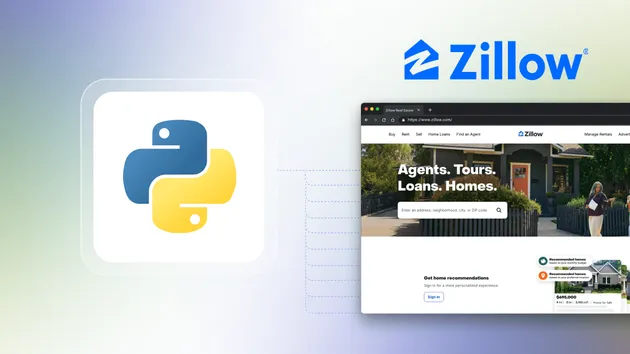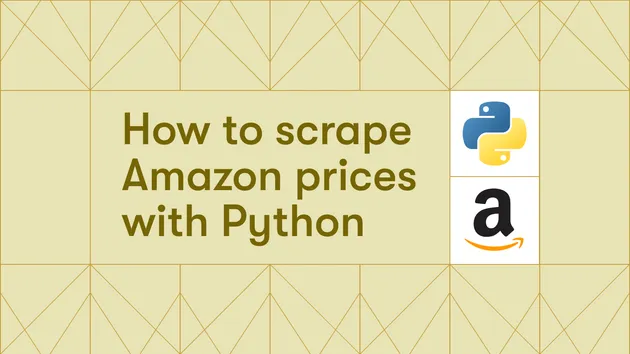Feel22 Search Scraper
Pricing
$25.00/month + usage
Feel22 Search Scraper
A high-performance APIfy actor that scrapes product data from Feel22 based on your custom search terms. Ideal for e-commerce insights, price monitoring, or market research.
Pricing
$25.00/month + usage
Rating
0.0
(0)
Developer
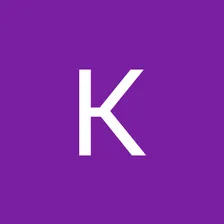
Karim
Actor stats
0
Bookmarked
2
Total users
1
Monthly active users
8 months ago
Last modified
Categories
Share
Feel22 Product Scraper
This Apify actor scrapes product listings from Feel22.com based on provided search terms. It extracts comprehensive product data, including price, availability, and review details.
🛠 How It Works
The actor navigates to the Feel22 homepage, performs a search using each term provided, and collects product data from the resulting listings.
✅ Input Schema
Example Input
searchTerms(array of strings): A list of keywords to search for on Feel22. The actor will scrape the product results for each search term.
🏗️ Output Schema
The actor will return data about the products that match the search term, including the following fields:
Example Output
id: The unique product ID.search_term: The search term that was used to find this product.product_name: The name of the product.product_url: The URL to the product page on Feel22.vendor: The product's brand or vendor.regular_price: The regular price of the product.sale_price: The sale price of the product, if applicable.sold_out: Whether the product is sold out.on_sale: Whether the product is currently on sale.sale_percentage: The percentage discount, if applicable.image_url: URL to the product's image.description: A brief description of the product.average_rating: The average rating of the product. If no rating is available will default to 0.0review_count: The number of reviews for the product.
🚀 How It Works
- Enter Search Term(s): Provide one or more search terms.
- Scrape Product Data: The actor will scrape the product data from Feel22 for the given search term(s).
- Retrieve Results: The scraped data will be returned, including product names, prices, ratings, and more.
📄 How to Use
- Set Up the Actor: Add the actor to your Apify account and input your desired
searchTerms. - Run the Actor: Run the actor to begin scraping product data based on the search term(s). Make sure you configure it with at least 4096MB memory to avoid crashes.
- Access the Results: Once the actor has finished running, you can view the results in the Apify platform.
🔧 Requirements
- An active Apify account.
👨💻 Support
For issues or questions, please reach out to the Apify community or our support page.