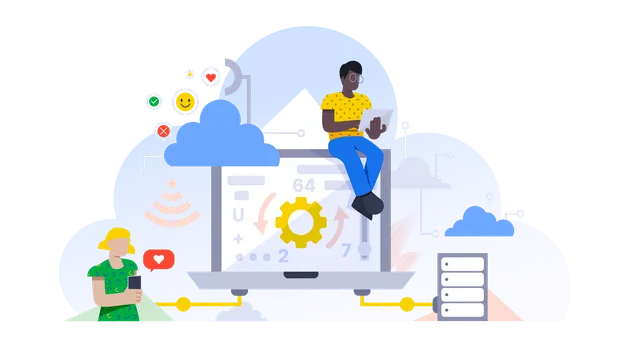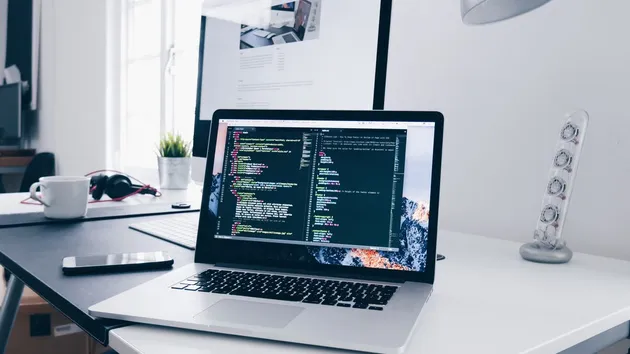Send FCM
Pricing
Pay per usage
Send FCM
This actor can be used as integration with Firebase Cloud Messaging (FCM). It sends a message (aka push notification) to a device, group of devices or topics. The message can be fully customised supporting all FCM options.
Pricing
Pay per usage
Rating
5.0
(1)
Developer

Martin Forejt
Actor stats
3
Bookmarked
5
Total users
1
Monthly active users
6 hours ago
Last modified
Categories
Share
FCM Send

This actor can be used as integration with Firebase Cloud Messaging. It sends a message to a device, group of devices or topics. The message can be fully customized supporting all FCM options.
Targets option
- Device id(s) - Send a message to a specific device or group of devices.
- Topic - Send a message to a topic.
- Condition - Send a message to a condition.
Input
The input of this actor should be JSON containing the following fields:
| Field | Required | Type | Description |
|---|---|---|---|
| serviceAccountKey | true | string | Service account key in JSON format. You can get it from Firebase Console -> Project Settings -> Service accounts -> Generate new private key. |
| deviceTokens | false* | string array | Array of device tokens to send the message to. |
| topic | false* | string | Topic to send the message to. |
| condition | false* | string | Condition to send the message to. |
| notification | true | object (json) | Notification object to send. See https://firebase.google.com/docs/reference/fcm/rest/v1/projects.messages#resource:-message for more details. |
| data | false | object (json) | Data object to send. See https://firebase.google.com/docs/reference/fcm/rest/v1/projects.messages#resource:-message for more details. |
| android | false | object (json) | Android specific options. See https://firebase.google.com/docs/reference/fcm/rest/v1/projects.messages#androidconfig for more details. |
| webPush | false | object (json) | WebPush specific options. See https://firebase.google.com/docs/reference/fcm/rest/v1/projects.messages#webpushconfig for more details. |
| apns | false | object (json) | APNs specific options. See https://firebase.google.com/docs/reference/fcm/rest/v1/projects.messages#apnsconfig for more details. |
| fcmOptions | false | object (json) | FCM options. See https://firebase.google.com/docs/reference/fcm/rest/v1/projects.messages#fcmoptions for more details. |
*One of the targets (deviceTokens, topic or condition) is required.
Example of the input:
Output
The output of this actor is list of objects (for each message sent) containing the following fields:
| Field | Required | Type | Description |
|---|---|---|---|
| messageId | false | string | Unique FCM message id |
| success | true | boolean | true if message sent |
| error | false | string | Error message |
Example of the output:
How to customize the notification
The notification can be fully customized, see https://firebase.google.com/docs/reference/fcm/rest/v1/projects.messages#resource:-message for more details.