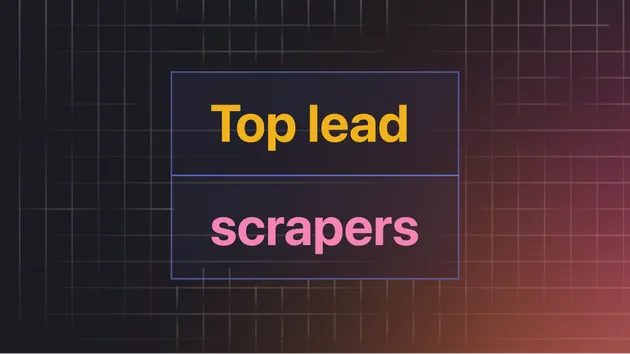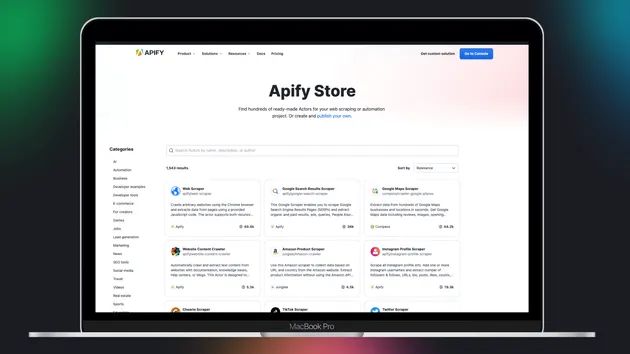Pinecone Integration
Pricing
Pay per usage
Pinecone Integration
This integration transfers data from Apify Actors to a Pinecone and is a good starting point for a question-answering, search, or RAG use case.
3.8 (6)
Pricing
Pay per usage
36
Total users
439
Monthly users
55
Runs succeeded
98%
Issues response
2 days
Last modified
3 months ago
confused with repeating errors
Closed
Failed to load datasetId datasetId due to error: Dataset was not found. Ensure the following: 1. If running this Actor standalone, the dataset should exist. 2. If this Actor is configured with another Actor (in the integration section), the datasetId should be correctly passed. 3. If the problem persists, consider creating an issue.
Hi, thank you for trying the Pinecone integration.
I noticed a couple of issues in your recent runs:
In this run: https://console.apify.com/view/runs/1tAfHGvR0DDEZeIuv, instead of providing "datasetId": "datasetId", you need to use the actual dataset ID. You can usually find it in Actor runs → Storage → Dataset → DATASET ID. It typically looks like 8g34942d2s3.
In this run: https://console.apify.com/admin/users/4Dz7RNRqLJEZrhHu5/actors/runs/8W85qg8u4JU5mrwiS#input, the issue is that the data are too large: Requested 312081 tokens, max 300000 tokens per request. You need to set "embeddingBatchSize": 1000 to a smaller value, for example, "embeddingBatchSize": 100, and it should work.
Hopefully, this helps! Jiri
The issue was closed due to inactivity.