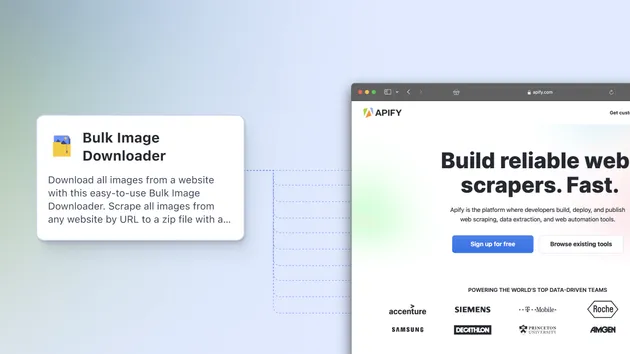Dataset Image Downloader & Uploader
Pricing
Pay per usage
Dataset Image Downloader & Uploader
Download image files from image URLs in your datasets and save them to a Zip file, Key-Value store, or directly your AWS S3 bucket.
Pricing
Pay per usage
Rating
0.0
(0)
Developer

Lukáš Křivka
Actor stats
24
Bookmarked
1.3K
Total users
66
Monthly active users
73 days
Issues response
a year ago
Last modified
Categories
Share