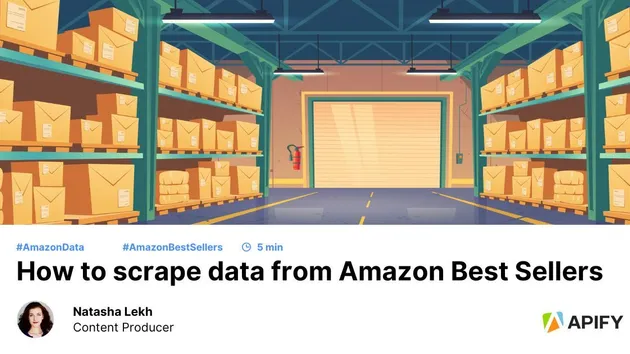Amazon Product Description
Pricing
from $20.00 / 1,000 results
Amazon Product Description
The Amazon Product Description Actor is a powerful tool that allows you to extract detailed product information from Amazon product pages.
Pricing
from $20.00 / 1,000 results
Rating
0.0
(0)
Developer
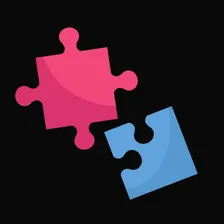
Pinto Studio
Actor stats
0
Bookmarked
6
Total users
0
Monthly active users
25 days ago
Last modified
Categories
Share
Amazon Product Description Actor Documentation
Introduction
The Amazon Product Description Actor is a powerful tool that allows you to extract detailed product information from Amazon product pages. This actor scrapes essential details such as pricing, features, specifications, ratings, and more, transforming them into structured JSON data for your use.
This documentation will guide you through setting up and using the actor, even if you're new to Apify or web scraping.
What This Actor Does
The actor takes an Amazon product URL as input and returns comprehensive product data including:
- Basic product information (title, ASIN, brand)
- Current pricing and deals
- Customer ratings and review count
- Product availability
- Features and specifications
- Images
- Color/style variants
- Seller information
- Shipping details
- And more!
Prerequisites
- An Apify account (register at apify.com)
- Basic understanding of JSON format
Getting Started
Step 1: Access the Actor
- Log in to your Apify account
- Navigate to the Amazon Product Description Actor page
- Click "Try Actor" to test it without deploying
Step 2: Configure Input
The actor requires a simple JSON input:
If no URL is provided, the actor will use a default example URL.
Step 3: Run the Actor
Click the "Run" button to start the actor. The actor will:
- Visit the specified Amazon product page
- Extract all available product data
- Structure the data into JSON format
- Save the results to your Apify storage
Step 4: View Results
Once the run completes:
- Go to the "Storage" tab
- Find your run in the "Dataset" section
- View or download the extracted data in JSON format
Input Parameters
| Parameter | Type | Required | Description |
|---|---|---|---|
| productUrl | String | Yes | The full URL of the Amazon product page you want to scrape |
Output Data Structure
The actor returns a comprehensive JSON object with the following structure:
Use Cases
- Price monitoring and comparison
- Product research and analysis
- E-commerce data enrichment
- Market research
- Building product catalogs
- Competitive analysis
Integration Examples
Using with Node.js
Using with Python
Example Output
Here's a sample of what the extracted data might look like for a Bluetooth speaker:
Limitations
- Some product information may vary based on region, user account, or time of scraping
Troubleshooting
If you encounter issues:
- Actor fails to run: Verify the product URL is valid and accessible
- Missing data: Some products may not have all fields available (e.g., no variants)
Best Practices
- Use the actor for legitimate research purposes
- Don't make excessive concurrent requests to Amazon
- Consider adding delays between requests if running multiple times
Support
If you need assistance with this actor:
- Check the Apify documentation at docs.apify.com
- Contact us through our main page
- Contact us via Telegram: @pintoflow
Happy coding!