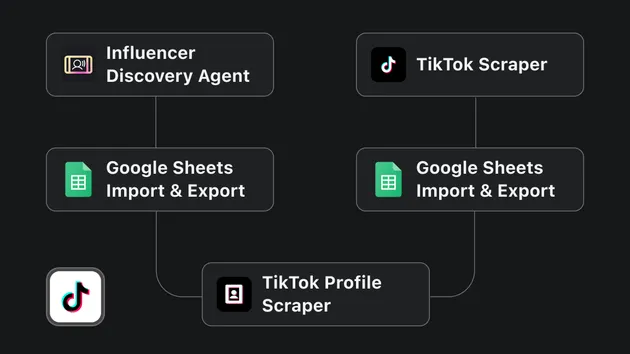Details of runs
Pricing
Pay per usage
Details of runs
This Actor is capable to list and store your Runs into the Dataset with all the necessary Run related details (like stats, usage, current pricing).
Pricing
Pay per usage
Rating
0.0
(0)
Developer

Useful tools
Actor stats
3
Bookmarked
48
Total users
6
Monthly active users
3 months ago
Last modified
Categories
Share
Input parameters
You can either use the user-friendly UI in Apify Console to set up your actor or input it directly via JSON. Actor's input recognizes these fields:
dateFrom:- Lower boundary value of Run that was started (optional)
dateTo:- Upper boundary value of Run that was started (optional)
actorIds:- Actor Ids or names for runs that will be evaluated (optional)
- Empty value means all runs from all Actors will be evaluated
includeActorDetails:- Adds Actor related information (
name, andtitle) to the Run.
- Adds Actor related information (
includeInputs:- Adds field with input of the Run to the dataset.
includeOutputs:- Adds field with output of the Run to the dataset.
apifyToken:- In case you want to get information about Runs for another User fill his APIFY_TOKEN (User -> Settings -> Integrations)
Here are examples of the schema in JSON for the various types of input:
Get Runs that started between: 2022-01-13T09:45:39.794Z and 2023-05-05T12:11:44.865Z UTC time.
Output
Each item in dataset is represented as response from Apify API Actor runs - get run endpoint with few additional information.
TODO
- Add aggregation of Run's values per actor.
- Possibility to store as named dataset.
Your feedback
We're always working on improving the performance of our actors. So if you've got any technical feedback on Storage Scraper, or simply found a bug, please create an issue on the actor's Issues tab in Apify Console.