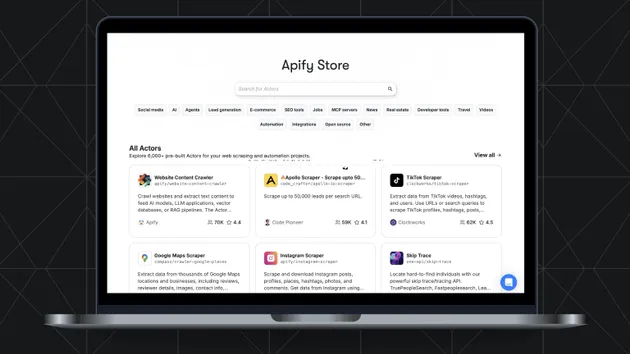Failed Runs Monitor
Pricing
Pay per usage
Failed Runs Monitor
This actor will let you know about failed or time outed runs of your actors and tasks via Slack or email. It can also notice you about successful runs with empty dataset, check JSON schema of dataset items, or about runs that are running for too long.
Pricing
Pay per usage
Rating
0.0
(0)
Developer
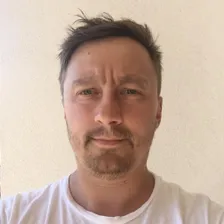
Jan Novotný
Actor stats
3
Bookmarked
19
Total users
2
Monthly active users
10 months ago
Last modified
Categories
Share
This actor will let you know about failed or time outed runs of your actors and tasks via Slack or email. It can also notice you about successful runs with empty dataset, check JSON schema of dataset items, or about runs that are running for too long.
You will receive message like this to your slack or email:
Where failed-run-id-X will be links to the details of failed runs.
INPUT
Example of the input:
Config is an array of objects, where every object has these attributes:
actorId- String, ID of the actor to monitor, One ofactorIdortaskIdhas to be providedtaskId- String, ID of the task to monitor, One ofactorIdortaskIdhas to be providedminDatasetItems- Integer, If provided, then successful runs with less thanminDatasetItemsitems in default dataset are considered as failedmaxRunTimeSecs- Integer, If provided, then runs running longer thanmaxRunTimeSecsare considered as failed
Note: If you want to receive slack notifications then both slackApiKey and slackChannel have to provided.
Input mask
You can use inputMask option to check only runs that contain something on input.
This option can be used in combinanion with ignoreByInputMask. If ignoreByInputMask is set to true, than matched runs will be ignored. This is useful when you need to skip testing runs.
JSON Schema
Every item in dataset will be checked using JSON schema given in schema. Invalid items are reported in log and also saved to key-value store using this key validation-errors-${run.id}.