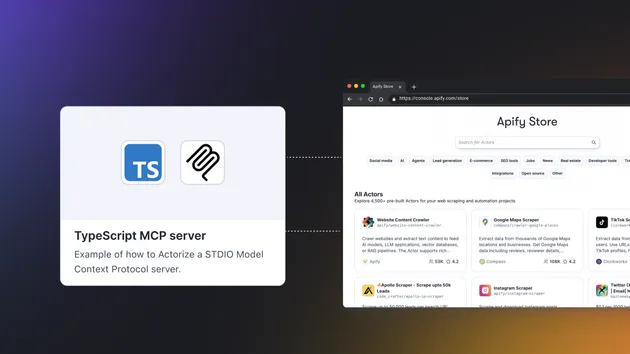Actors MCP Server
Pricing
Pay per usage
Actors MCP Server
⚠️ Legacy: This Actor is outdated. For the latest features and full documentation, visit https://mcp.apify.com. Easily connect any Apify Actor to AI agents using Anthropic’s Model Context Protocol (MCP) with our actively maintained MCP server.
4.7 (7)
Pricing
Pay per usage
88
Total users
2K
Monthly users
343
Runs succeeded
92%
Issues response
12 hours
Last modified
6 days ago
endless loop
Closed
endless loopendless loopendless loopendless loopendless loopendless loop
Hi, I'm not sure I understand. From the logs, it looks like someone is sending requests to the server. Could this be coming from an open client somewhere? Jiri
fulfilledby.ai
It looks like I already stopped it by aborting the actor. But no, n8n was off Everything was off i even revoked the api keys...
One user has reported the same issues. I suspect a client running somewhere. I can try to reproduce, can you please give me more info?
upinthesky24
Hi, it seems that I am facing the same issue, impossible to abort and delete completely Actors MCP Server. I tried the MCP in n8n via MCP Client node. I removed the MCP Client in the workflow, removed the credentials, delete browsing history on safari, closed safari, no internet connexion. I reopened my Apify account and in the Runs tab, I saw a new Actor running for many hours. Once I choose Abort and/or Delete the running actor, after few seconds/minutes, a new running Actor MCP Server. I did not find any useful documents. edit: I created a new API key and deleted the existing API key and it stopped the running. After that, I created an Actors MCP Server (Task) with a new SSE link https://"username"--actors-mcp-server-task.apify.actor/sse with timeout. I tried with the by default 3 Actors in this MCP. I tried to run the AI Agent Tools Agent in n8n with the basic (find the best restaurants around this place, adresses and google stars) but unfortunately, it seems that it does not work because INVALID INPUT (customGeolocation): customGeolocation must have a type property; The Actor is alive, but it rejects the input object that the LLM produced. I tried to add in the system prompt "When using google-maps-with-contact-details, you must provide either (searchStringsArray + locationQuery) or (searchStringsArray + customGeolocation[type,coordinates]), and placeMinimumStars is a number.". But here is another issue I was not facing until my latest try: in the Runs list on the Actors MCP Server (Task) Apify page, I saw that each running stopped few seconds after the start then show an error message There was an uncaught exception during the run of the Actor and it was not handled...and it does not stopped until I removed the MCP Client node in n8n.
zlce.app
also keeps re-running for me and wasting my credits with a ton of queries.
Hi, thank you for the detailed feedback!
Let me try to address each of the issues:
-
The server is restarting repeatedly without a clear reason It appears this might be caused by the n8n integration node, which is sending requests to the server. If it starts again, please check that no client is still trying to connect. As a last resort, if you’re unable to identify the client, you can delete the current API key and generate a new one.
-
Issue with google-maps-with-contact-details I’ve tried to reproduce the issue using the Apify MCP tester client, but everything worked as expected on my end.
-
"There was an uncaught exception during the run of the Actor" Apologies for that—there seems to have been an intermittent issue, but it’s working now. I’ve created an internal issue to handle this case properly in the future.
By the way, we're moving away from using this Actor as an MCP server. Apify now supports MCP natively at https://mcp.apify.com. Feel free to give it a try! This version runs directly on the Apify platform, so it won’t consume your Actor credits and should be significantly faster and more responsive.
upinthesky24
Hi Jiří Spilka, thank you very much for your reply.
Regarding your second point: I didn't think at the time to check if the choice of LLM could have a positive or negative effect on the operation of the MCP call and the output result. The first tests I carried out used Open AI o3-mini, then I don't really know why but after my observations of endless running, I changed the LLM and put Grok 3 and it was on my last tests that I received an error message telling me that the MCP had not worked for the google scrap with the little prompt "find the best restaurant etc."
Could you please specify if you have already tested this MCP with several LLM models and if there are any issue?
fulfilledby.ai
What a group of victims here :D yes we all face the same problem.
jmarianoferrero
Same here. I want my €3 back though
Hi, we've extensively tested this using Anthropic models (Haiku 3.5, Sonnet 3.7, and Sonnet 4). Obviously, we can’t test every provider, but we should definitely test with OpenAI. Honestly, I expected that capable models would be able to read the input schema and correctly call the Actor.
We'll test it using OpenAI models as well.
As for the repeated starting issue, I noticed that it eventually stopped, so I assume the client finally stopped sending requests. I'm still wrapping my heads on what's happening.
Regarding the reimbursement: I can see that the MCP server usage was $1.73, but since this was covered by the $5 in free Apify credits, I’m unable to reimburse it.
Please use https://mcp.apify.com going forward.
I'll go ahead and close this issue for now, but feel free to ask questions or open a new issue. Please use https://mcp.apify.com