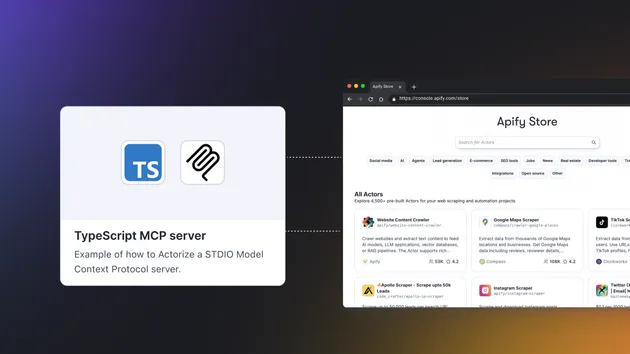Actors MCP Server
Pricing
Pay per usage
Actors MCP Server
⚠️ Legacy: This Actor is outdated. For the latest features and full documentation, visit https://mcp.apify.com. Easily connect any Apify Actor to AI agents using Anthropic’s Model Context Protocol (MCP) with our actively maintained MCP server.
4.7 (7)
Pricing
Pay per usage
88
Total users
2K
Monthly users
343
Runs succeeded
92%
Issues response
12 hours
Last modified
6 days ago
MCP Server Ignoring Custom Actors Configuration
Closed
When creating a task with custom actors, the MCP server ignores the input and always loads the default actors instead. This issue can be observed in the run logs, which consistently show that only the default actors are being loaded regardless of the custom configuration provided.
Hi, thank you for trying the MCP server.
Unfortunately, running it with a different set of Actors isn’t very straightforward at the moment.
What you need to do is create a new task, go to the Standby settings, and specify the Actors there.
Then, you can start the server using the following URL:
I’m sorry—there’s no simpler way to do this for now. It’s briefly described here:
https://apify.com/apify/actors-mcp-server#standby-web-server
I hope it works for you! If not, please let me know. Jiri
enric.butterflai
With the recent launch of 0.1.24 this method is broken. How we should input a subset of actors to the MCP server?
I´ve tried these both:
"url": f"https://{user_id}--{mcp_id}.apify.actor/sse?token={apify_token}", -> Returns the default actors instead of my tasked ones "url": f"https://{user_id}--{mcp_id}.apify.actor?token={apify_token}", -> Fails initializing
Hi,
I'm sorry. This was a bug, and this functionality should not have changed.
When you create a task, the specified Actors should be loaded.
I've fixed it in version 0.1.25.
Please check this run.
In this example, I requested:
Thanks a lot for reporting the issue! I really appreciate it.
I’ll go ahead and close this issue for now, but feel free to ask any questions or create a new one if needed.
Best, Jiri
enric.butterflai
yeah now works, thx :)
I’m glad it works. Thank you for using it!