Website To Video
Pricing
$75.00 / 1,000 videos
Website To Video
Transform any webpage into a dynamic scrolling video with our Website to Video actor. Simply input a URL, and receive a high-quality video showcasing the entire page content.
Pricing
$75.00 / 1,000 videos
Rating
0.0
(0)
Developer
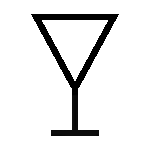
Apiritif
Actor stats
4
Bookmarked
198
Total users
10
Monthly active users
42 days
Issues response
a year ago
Last modified
Categories
Share
🎥 Website to Video
🤔 What does Website to Video do?
Website to Video takes a URL of a website and returns a video of visiting and scrolling to the bottom of the page. It imitates how a human would visit and check content on a given website, providing a visual representation of the user experience.
🌟 Why use Website to Video?
- 🔍 Visual Content Verification: Quickly verify the visual content and layout of websites without manually visiting them.
- 🕵️♂️ Competitor Analysis: Easily capture and analyze competitor websites for design and content inspiration.
- 👀 User Experience Analysis: Understand how users interact with your website by watching an automated scroll-through.
- 🚀 SEO Analysis: Visualize how search engine crawlers might view your website content.
- 🌐 Cross-browser Testing: Ensure your website looks and behaves consistently across different devices and browsers.
💰 How much will it cost to use Website to Video?
This scraper is using the price per result model, which means you pay only for the successful results that the Website to Video returns when you run it. You will pay $0.075 for the one video (the price is $75 per 1,000 results).
📘 How to use Website to Video
- Sign up for an Apify account if you haven't already.
- Navigate to the Website to Video actor in the Apify Store.
- Click on "Try for free" or "Subscribe" to add the actor to your account.
- In the actor's input tab, enter the URL of the website you want to record.
- Click "Run" and wait for the actor to finish processing.
- Once complete, you can download the video from the "Output" tab.
📥 Input
The Website to Video actor has a simple input schema. You only need to provide the URL of the website you want to record.
For more information about the input options, check the Input tab on the actor's detail page.
📤 Output
The output of the Website to Video actor is a JSON array containing information about the recorded video. Here's an example of the output structure:
You can download the recorded video directly using the video_url provided in the output.
💡 Tips and advanced options
- 🎥 Video Quality: The default settings produce a balanced video in terms of quality and file size. If you need higher quality recordings, contact our support team for custom options.
- ⏩ Scrolling Speed: The actor mimics human scrolling behavior. If you need a slower or faster scroll, let us know, and we can provide a custom solution.
- 📱 Mobile Emulation: While the default recording is done on a desktop viewport, we can add mobile emulation options if there's enough demand.
- 🖱️ Interaction Recording: Currently, the actor only scrolls through the page. If you need more complex interactions recorded (like clicking buttons or filling forms), reach out to us for potential custom solutions.
🔗 Integrations
Website to Video can be easily integrated with other Apify actors or external services:
- Use it with SEO actors to create visual reports of website performance.
- Combine it with other scraping actors to provide visual context alongside extracted data.
- Integrate with your CI/CD pipeline to automatically record visual changes to your website after each deployment.
- Connect it with data visualization tools to create engaging presentations of web content.
Thanks to integrations on the Apify platform you can integrate with Make, Zapier, Slack, Airbyte, GitHub, Google Sheets, Google Drive, and more. Or you can use webhooks to carry out an action whenever an event occurs, e.g. get a notification whenever Airbnb Scraper successfully finishes a run.
For more integration ideas or custom solutions, don't hesitate to contact our support team at contact@apiritif.com
⚙️ Using Website to Video with the Apify API
The Apify API gives you programmatic access to the Apify platform. The API is organized around RESTful HTTP endpoints that enable you to manage, schedule, and run Apify actors. The API also lets you access any datasets, monitor actor performance, fetch results, create and update versions, and more.
To access the API using Node.js, use the apify-client NPM package. To access the API using Python, use the apify-client PyPI package.
Check out the Apify API reference docs for full details or click on the API tab for code examples.
⚖️ Is it legal to use Website to Video?
Website to Video only accesses publicly available content that any user could see by visiting a website. It doesn't bypass any security measures or access private information. However, it's essential to consider the following:
- Respect the website's terms of service and robots.txt file.
- Don't use the recorded videos for commercial purposes without permission from the website owner.
- Be mindful of copyright laws when sharing or using the recorded videos.
If you're unsure about the legality of recording a specific website, consult with a legal professional.
💬 Your feedback
If you’ve got any feedback for our Website to Video Actor or simply found a bug, please create an issue on the Actor’s Issues tab in Apify Console.

