Software Advice
Pricing
$12.00/month + usage
Software Advice
Get Products, Reviews, Statistics and Search results from Software Advice/Capterra. It's fast and costs little.
Pricing
$12.00/month + usage
Rating
0.0
(0)
Developer
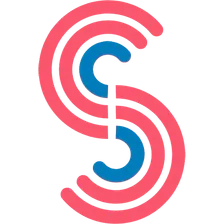
Canadesk Support
Actor stats
4
Bookmarked
62
Total users
3
Monthly active users
66 days
Issues response
2 months ago
Last modified
Categories
Share
⭐ Do you need high-volume scraping or bulk mode for reviews? Please try canadesk/capterra-software-advice instead!
Features
-
Get Categories
Returns Software Advice's categories hierarchy. Useful to identify which Category keyword to use.
-
Get Products
Returns all products for all categories up to the Maximum Input.
Setting high maximum values for the number of results and categories will trigger a very long job, likely to be blocked at some point.
In case that happens, use the From [i] Input to continue the process from where it stops (indicated in the logs as "[i] is..").
-
Get Products by Category
You must set a Category keyword. All products belonging to a Category with that keyword will be returned.
For example, if you set "accounting", the process will return products from Accounting Practice Management, Call Accounting, Nonprofit Accounting Software, etc.
-
Get Reviews
First, the process "Get Search Results" runs and takes the first result as input.
Returns customers' reviews for the given software.
🛑 It is highly recommended to use your own cookies. Install any Cookie manager, then navigate to SoftwareAdvice and set the Input "Cookie" to the exported value. The LD_UserID cookie may also be enough: "LD_UserID={your_value}".
🔎 This actor is limited to 500 reviews per ruin. Use canadesk/capterra-software-advice for more.
💡 "Legacy" relies on the older SoftwareAdvice engine. You can still use it for data up to September 2024.
-
Get Statistics
First, the process "Get Search Results" runs and takes the first result as input.
Returns statistics about the software customers (industry/rating distribution).
-
Get Search Results
Returns search results from Software Advice database. This is useful to know which term comes first.
About Duplicates
One product can be linked to multiple categories, leading to duplicates.
You can clean up the data with a simple filter() in your code (e.g., JS):
How it works.
-
Enter the Software name (Get Reviews, Get Statistics).
-
Select a process to run (e.g., Get Reviews).
-
Set optional Input values and crawler settings.
-
Run it! 🎉
Note: All processes return raw data.
Support
Always use a proxy, and wait between requests!
Open a new issue or contact support.
Cheers!

