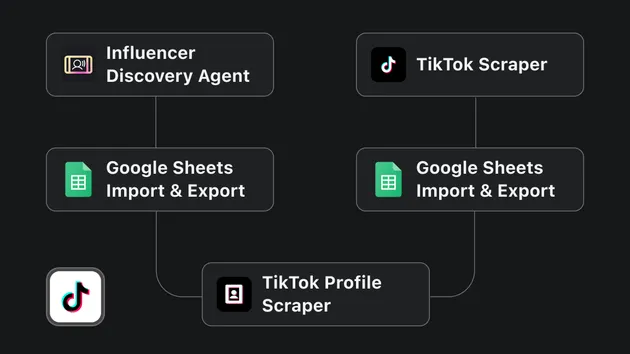Firebase Firestore Import
Pricing
Pay per usage
Firebase Firestore Import
This actor is designed to simplify the process of transferring data from an Apify dataset into a Firebase Firestore collection. Simply configure the actor with your Firebase credentials, Firestore collection ID, and dataset ID, and it will handle the rest, including optional data transformations.
Pricing
Pay per usage
Rating
0.0
(0)
Developer

Daniel Wébr
Actor stats
1
Bookmarked
23
Total users
3
Monthly active users
2 years ago
Last modified
Categories
Share