Watch Database
Pricing
$39.00 / 1,000 results
Watch Database
Watch Database is a comprehensive repository featuring detailed watch specifications, high-quality images, movement, caliber information, and more.
Pricing
$39.00 / 1,000 results
Rating
0.0
(0)
Developer
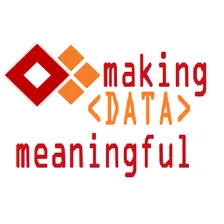
Making Data Meaningful
Actor stats
2
Bookmarked
11
Total users
0
Monthly active users
2 days ago
Last modified
Categories
Share
Watch Specs API Integration
Overview
This Apify Actor fetches various watch-related details, including brands, models, families, and individual watch specifications. The Actor supports both GET and POST requests depending on the selected operation.
API Endpoints
Important Note:
Only include the parameters required for the selected selectPageType endpoint and leave the rest blank. Unnecessary parameters should not be populated to prevent incorrect API calls.
The Actor provides access to the following API endpoints:
| Endpoint | Description |
|---|---|
get-all-watch-makes | Retrieves all available watch makes |
get-all-watch-models-by-makeid | Retrieves all watch models for a given {make ID} |
get-all-watch-family-by-makeid-and-modelid | Retrieves all watch families for a given {make ID} and {model ID}** |
get-watches-by-makeid | Retrieves watches based on a specific {make ID} with pagination |
get-watches-by-modelid | Retrieves watches based on a specific {model ID} with pagination |
get-watches-by-familyid | Retrieves watches based on a specific {family ID} with pagination |
get-watch-details-by-watchid | Retrieves detailed information about a specific watch by its {watch ID} |
search-reference | Searches for watches based on a reference term (POST request) |
Input Parameters
The Actor expects an input JSON with the following structure:
Important Note:
Only include the parameters required for the selected selectPageType endpoint and leave the rest blank. Unnecessary parameters should not be populated to prevent incorrect API calls.
Usage Instructions
- Deploy the Actor on Apify.
- Provide the necessary input parameters in JSON format.
- Run the Actor.
- The Actor will process the API request and return the data in the dataset.
Error Handling
If an invalid selectPageType is provided, the Actor will log an error message and terminate execution. In case of API request failure, the error details will be logged for debugging.
Dependencies
The Actor relies on the following dependencies:
axiosfor making HTTP requestsform-datafor handling POST requests with form dataapifyfor Actor execution
Example Output
OTHER INFO
Scrape single-page in JavaScript template
A template for scraping data from a single web page in JavaScript (Node.js). The URL of the web page is passed in via input, which is defined by the input schema. The template uses the Axios client to get the HTML of the page and the Cheerio library to parse the data from it. The data are then stored in a dataset where you can easily access them.
The scraped data in this template are page headings but you can easily edit the code to scrape whatever you want from the page.
Included features
- Apify SDK - toolkit for building Actors
- Input schema - define and easily validate a schema for your Actor's input
- Dataset - store structured data where each object stored has the same attributes
- Axios client - promise-based HTTP Client for Node.js and the browser
- Cheerio - library for parsing and manipulating HTML and XML
How it works
-
Actor.getInput()gets the input where the page URL is defined -
axios.get(url)fetches the page -
cheerio.load(response.data)loads the page data and enables parsing the headings -
This parses the headings from the page and here you can edit the code to parse whatever you need from the page
$("h1, h2, h3, h4, h5, h6").each((_i, element) => {...}); -
Actor.pushData(headings)stores the headings in the dataset
Resources
- Web scraping in Node.js with Axios and Cheerio
- Web scraping with Cheerio in 2023
- Video tutorial on building a scraper using CheerioCrawler
- Written tutorial on building a scraper using CheerioCrawler
- Integration with Zapier, Make, Google Drive, and others
- Video guide on getting data using Apify API
- A short guide on how to build web scrapers using code templates:
Getting started
For complete information see this article. In short, you will:
- Build the Actor
- Run the Actor
Pull the Actor for local development
If you would like to develop locally, you can pull the existing Actor from Apify console using Apify CLI:
-
Install
apify-cliUsing Homebrew
$brew install apify-cliUsing NPM
$npm -g install apify-cli -
Pull the Actor by its unique
<ActorId>, which is one of the following:- unique name of the Actor to pull (e.g. "apify/hello-world")
- or ID of the Actor to pull (e.g. "E2jjCZBezvAZnX8Rb")
You can find both by clicking on the Actor title at the top of the page, which will open a modal containing both Actor unique name and Actor ID.
This command will copy the Actor into the current directory on your local machine.
$apify pull <ActorId>
Documentation reference
To learn more about Apify and Actors, take a look at the following resources:

