RegioJet Seat Finder
Pricing
Pay per usage
RegioJet Seat Finder
Check whether your desired connection by the RegioJet transportation company has any free seats.
Pricing
Pay per usage
Rating
0.0
(0)
Developer
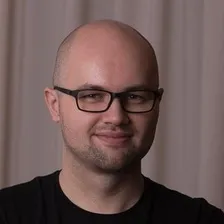
Tomas Nosek
Actor stats
1
Bookmarked
14
Total users
0
Monthly active users
9 months ago
Last modified
Categories
Share
RegioJet Seat Finder
Check whether your desired connection by the RegioJet transportation company has any free seats.
This Actor for Apify checks RegioJet's website for free seats in your desired connection.
Input
The Actor's input for RegioJet Seat Finder works based on the URL of RegioJet's search engine. For example:
https://regiojet.com/?departureDate=2024-06-17&tariffs=REGULAR&fromLocationId=10202003&fromLocationType=CITY&toLocationId=10202002&toLocationType=CITY
In this URL, there are several parameters to be filled in so that it can check the seats in your desired connection. These mirror the required input 1:1 with one exception.
Date of travel
The date of travel is noted as YYYY-MM-DD in the URL. Either select a date using the date picker or type the desired date yourself in the required format. In case of one-digit months or days, always keep the two-digit format. For example, for June 6, 2025, always use "2025-06-06", never "2025-6-6".
Destination from and destination to
Before you use this Actor, conduct the search on RegioJet's website on your own to get the right IDs for the destination from and destionation to.
In the above example, the destination from is the number after fromLocationId=, i.e., 10202003, which corresponds to Prague, Czech Republic. The destination to is the number after toLocationId=, i.e., 10202002, which corresponds to Brno, Czech Republic.
Note: The Actor currently only works with cities. If you use an ID of a specific station, it will not work.
Departure time
This is not needed for the construction of the URL but it's needed to select, which connection you're after to match the desired time in the connection listing.
Always use the 24h time with 0 for one-digit hours. For example, "08:00" and "23:55" are valid times. "8:00" or "11:55 PM" are invalid.
Send email to
When a free spot is found at your desired departure time, the Actor will send you an email with the found spots. This input is optional and if you don't want to get emails (or you want to integrate it differently), leave the field blank.
Note that the Actor integrates the Send Email Actor, so the configuration is limited from the Actor. This means that if you're using a free plan, you can only send an email to an adress which you use to run this Actor in Apify.
Other types of notifications
If you want to send emails to other email addresses on the free plan or use different types of notifications, use the Integrations tab and use some of the options. For example, you can use the Gmail integration and send emails via Gmail or send messages to Slack.
However, this will by default send email after every check so you might want to ensure your own logic to send emails only when a new free spot is found.
Fair use policy
Do not use the seat finder in a harmful way. By using this Actor, you agree to:
- Use 15-minute and higher intervals for scheduling
- Turn off the Actor without delay once you book a seat to the desired connection
Future improvements
Known initiatives for the future:
- Picker of destinations instead of IDs
- Extend the possible destinations with individual stations
- Stopping the Actor automatically once a free seat is found
- Booking the seat directly

