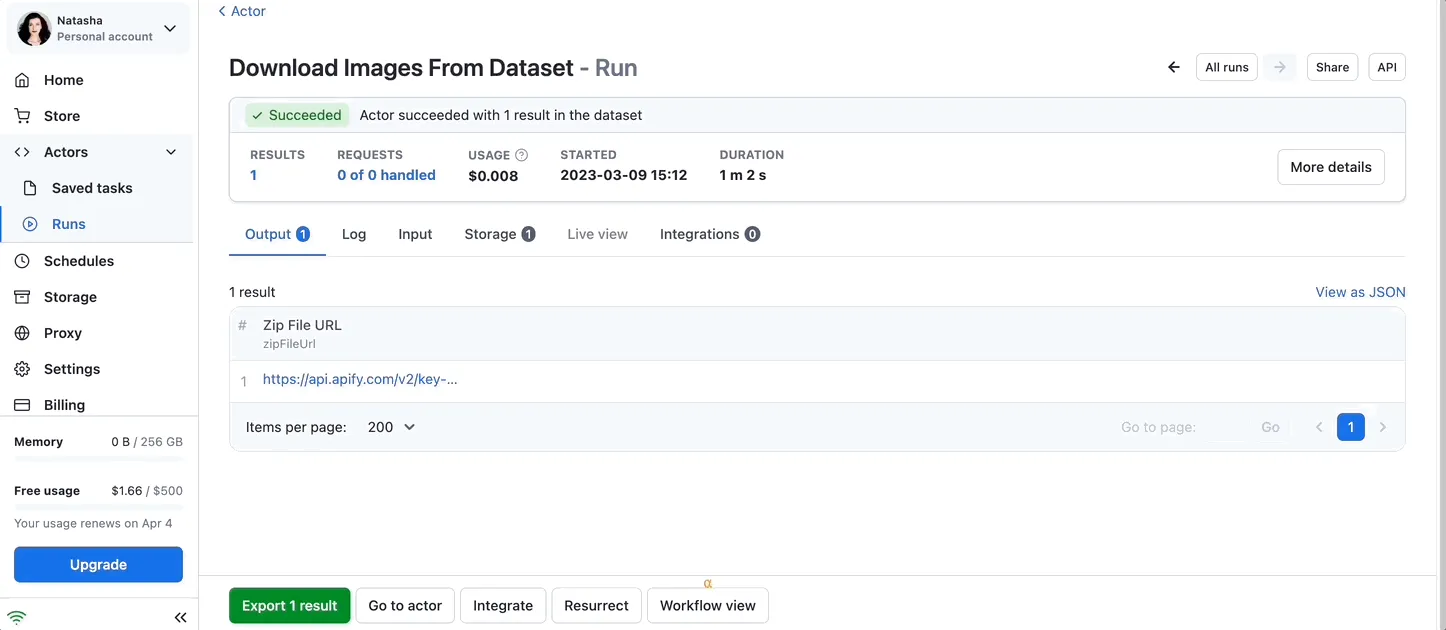Download Images From Dataset
Pricing
Pay per usage
Go to Apify Store Deprecated
Deprecated
Download Images From Dataset
Download actual pictures from scraped dataset based on the image urls. The actor creates a zip file for you to download with one click.
Pricing
Pay per usage
Rating
0.0
(0)
Developer

Zuzka Pelechová
Maintained by Community
Actor stats
13
Bookmarked
264
Total users
2
Monthly active users
2 years ago
Last modified
Categories
Share
Do you need to scrape pictures from the website but you always get only their URLs instead? Using this Actor, you can download the scraped images in bulk 🏞.
Just paste the dataset ID and name of the field (either a string or an array) and have this Actor prepare a nice downloadable ZIP file for you containing all the pictures.
Why download images from dataset?
- Scrapers often deliver the image URLs, not images themselves.
- Instead of downloading images from URLs one by one, you can get them in a bulk, fast.
- You can use this Actor paired with any Apify scraper of your choice.
How to download images from the dataset?
1. Pick an Apify scraper and extract data from the website (including images).
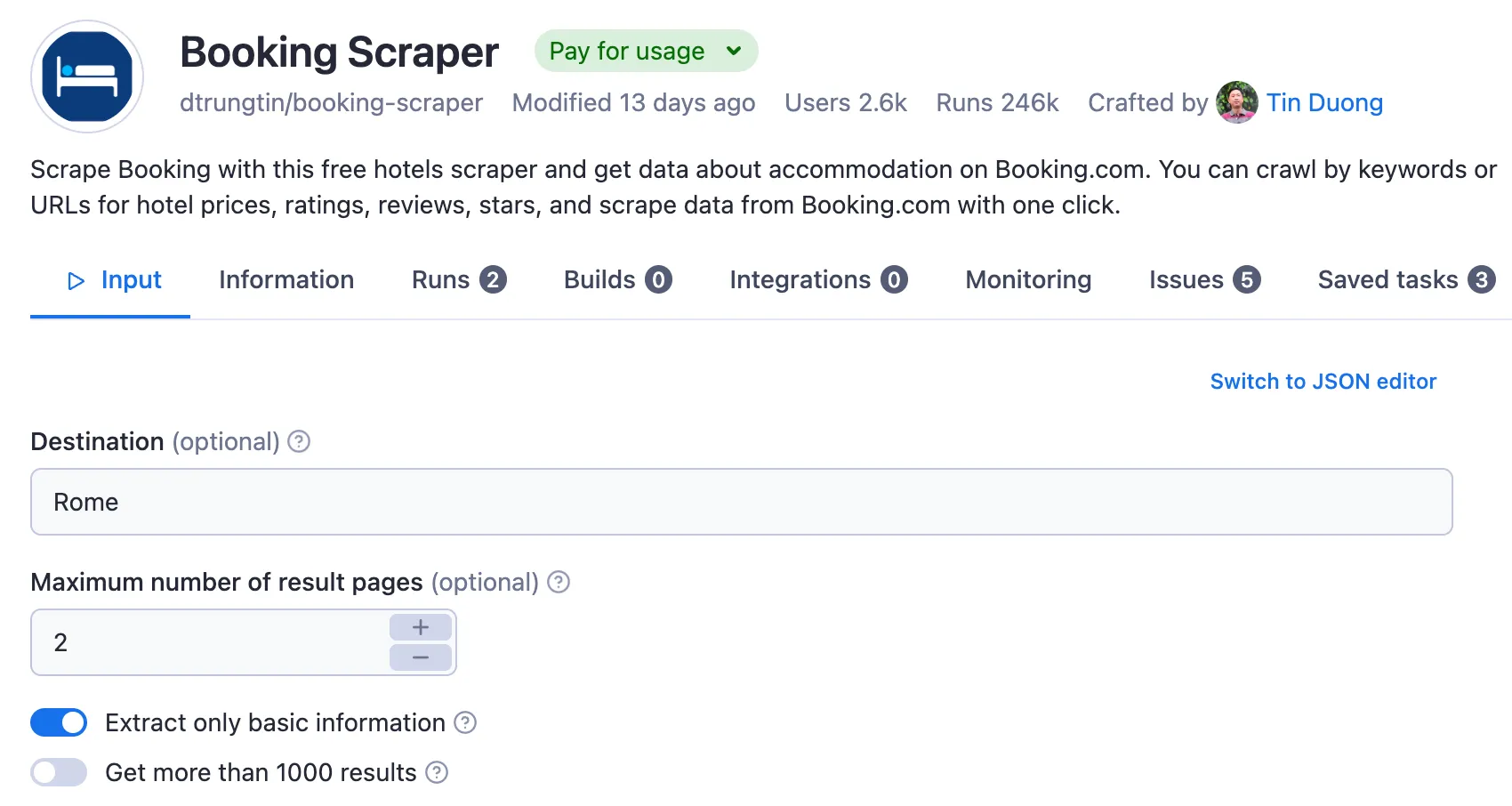
2. Go to the dataset containing scraped data.
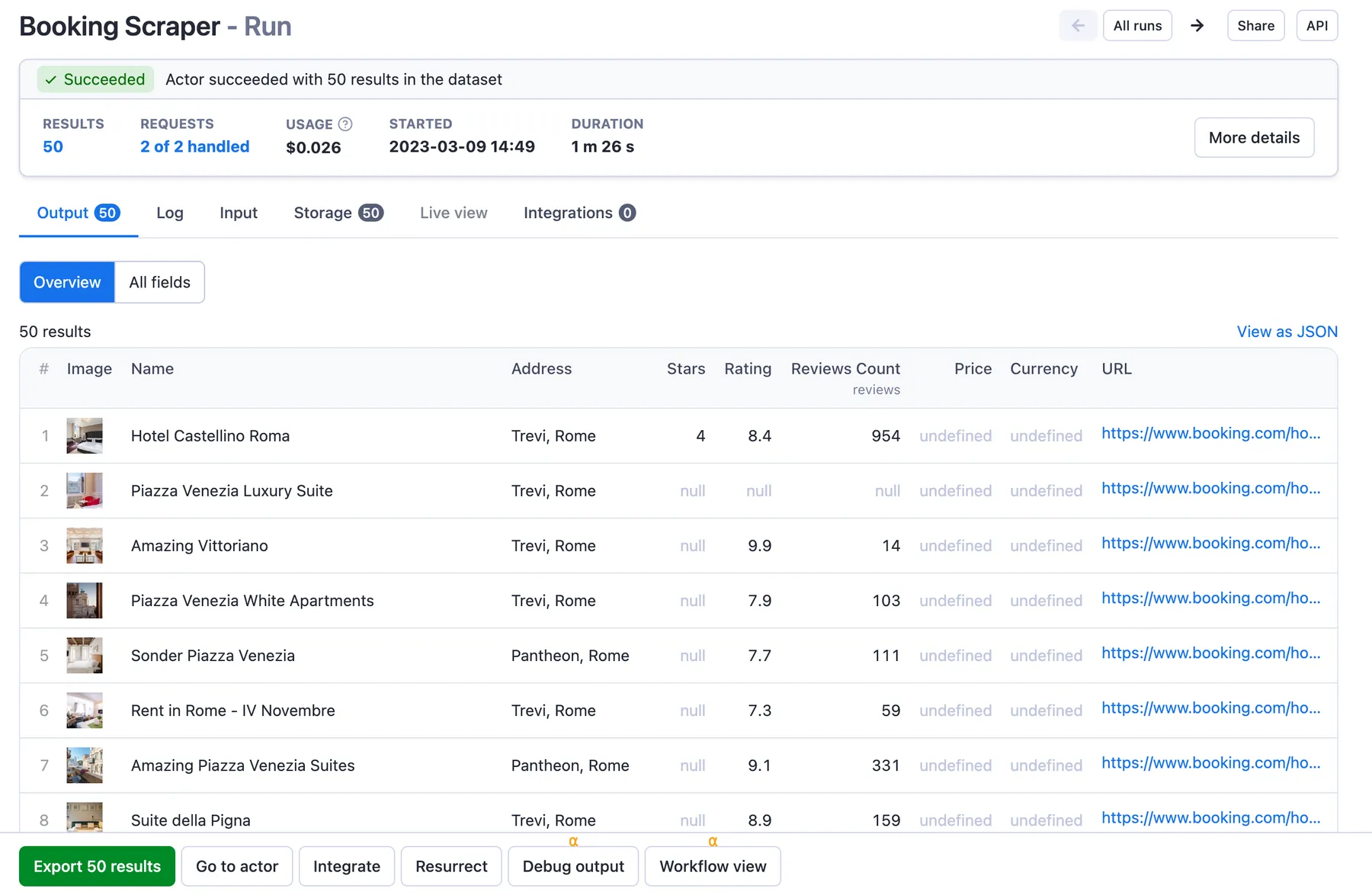
3. Identify the field which contains images you want to download and copypaste the name of the field.
Tip: usually the field is called images or image.
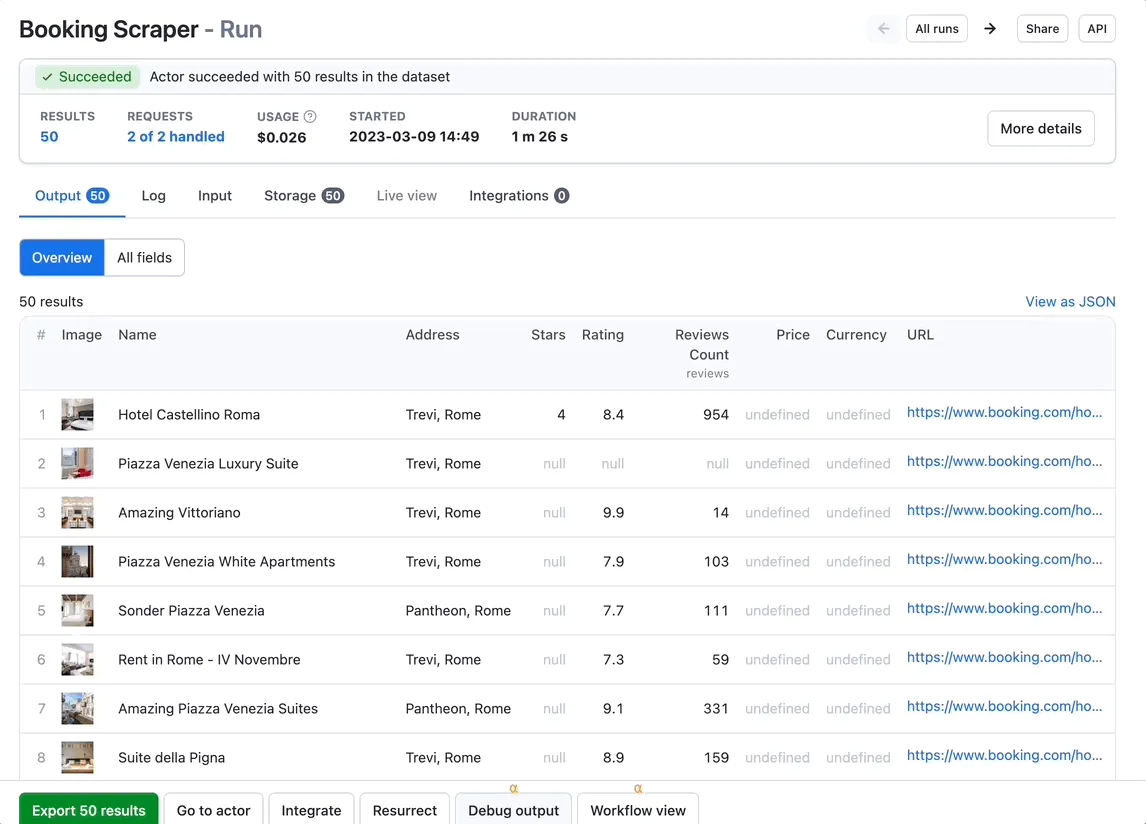
4. Find the dataset ID and copypaste it as well.
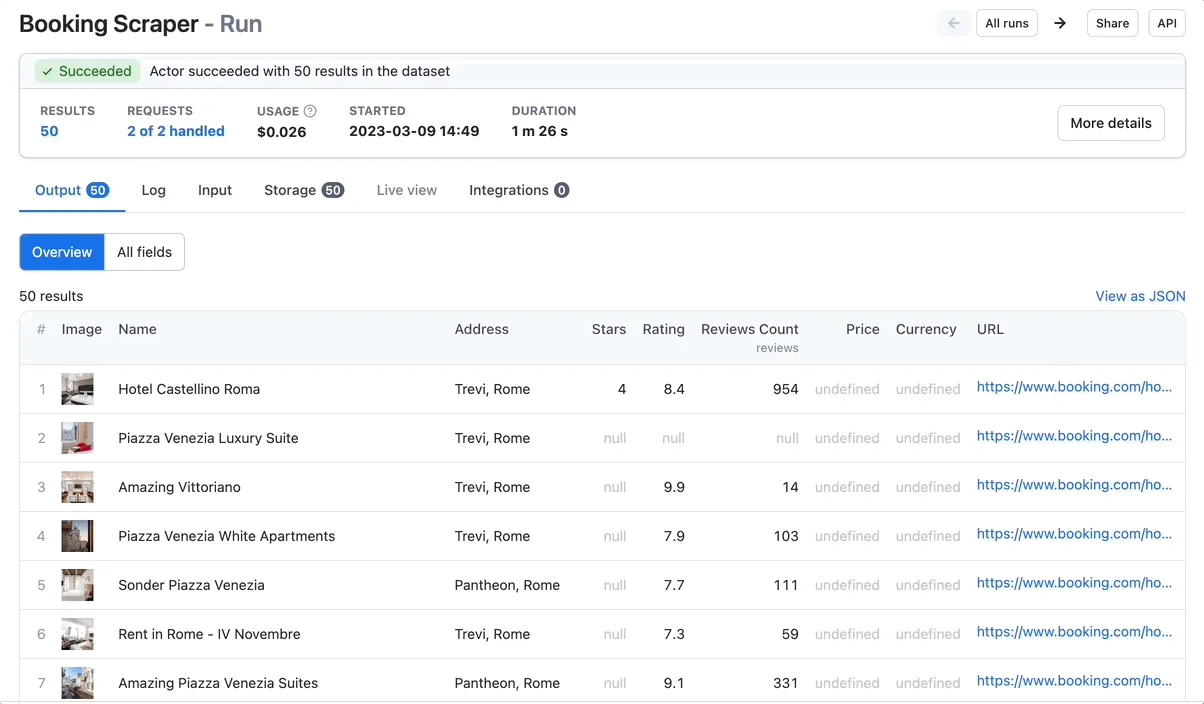
5. Set the number of images you need to be downloaded.
6. Click Start ▶️ and wait for the Actor to prepare the ZIP folder.
7. Click on Zip File URL to start download.