Google Lens
Pricing
$10.00 / 1,000 images
Google Lens
Google Lens API alternative with no limits. Use this OCR shortcut to recognize text on the image, find alt text, identify language, recognize image type, find similar products and visuals by image URL. Just copy-paste an image URL you need OCR data from.
Pricing
$10.00 / 1,000 images
Rating
0.0
(0)
Developer

Alexey Udovydchenko
Actor stats
12
Bookmarked
543
Total users
1
Monthly active users
3 years ago
Last modified
Categories
Share
This Actor is an unofficial Google Lens API capable to identify text on images, recognize objects on images even without text, and search by images. Provided with an image URL, this Google Lens API will extract the image type, an array of OCR text fragments, locale, and optional site links for visual matches.
What is a Google Lens Actor and what does it do?
It does pretty much the same thing as Google Lens itself except it also provides you with programmatic access to the results, namely the results of:
🔍 OCR, text and alt text recognition, and translation
🎁 Object recognition and classification
🕵️ Reverse image search
📚 Converting images into text
💽 Double use as Google Lens API
How do I get OCR data from Google Lens?
- Create a free Apify account using your email.
- Open Google Lens Actor.
- Find an image link.
- Feed the image link to the Actor.
- Click "Start" and wait for the data to be extracted and matched.
- Download your Google Lens data in JSON, XML, CSV, Excel, or HTML.
If you need guidance on how to run the scraper, you can follow our step-by-step tutorial 🔗
How can I use Google Lens Actor?
🦾 Bootstrap AI training with image datasets
🪞 Find similar products and visuals
✨ Support creative work such as graphic or web design
🔦 Detect specific content across the web
Input example
The input for Google Lens API should be an image URL you need OCR data from. The image can be from anywhere on the web: blog, newspaper, e-shop, social media posts such as Instagram or Twitter, etc. You can add one or multiple image URLs with an image format at the end such as .png or .jpg. See the input tab for a full explanation of input in JSON.
Output example
The results will be wrapped into a dataset which you can find in the Storage tab. You can choose in which format to download your Google Lens data: JSON, JSONL, Excel spreadsheet, HTML table, CSV, or XML.
Images containing text
If the image has text on it, you can easily get all the OCR data. Moreover, if your image includes a product type known to Google Lens, you will get a short imageType description:

Images containing no text
In case there is no text on the image to be scanned and referred to, you might still get an imageType in description if it is known to Google Lens.
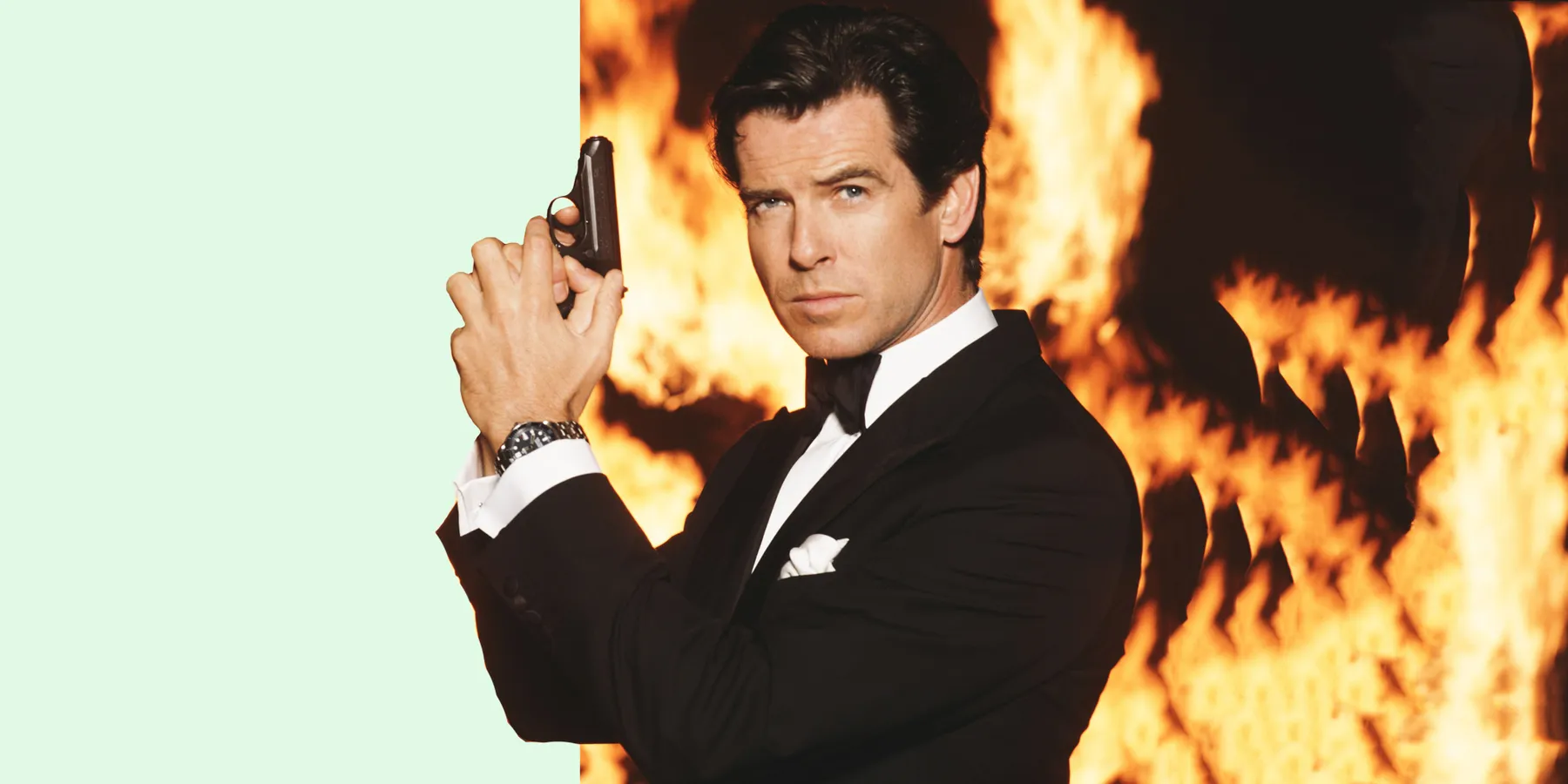
Image matches found
Sometimes the imageType cannot be identified. In that case, you can also search for visual matches without spending extra CUs. However, please note that the resulting matches wouldn't be direct image links but thumbnails, a.k.a static images generated by Google. You can use the matched images as a reference or as a wide guess for cases when the image can not be recognized as specific type.
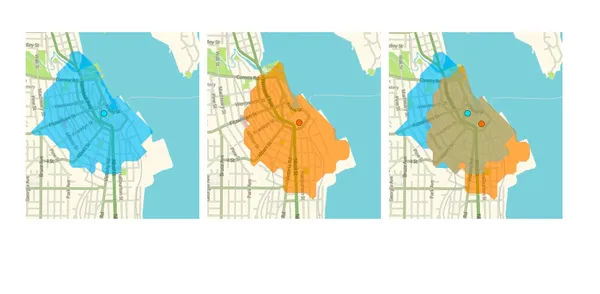
Need more Google scraping tools?
You can use the dedicated scrapers below if you want to scrape specific Google data. Each of them is built particularly for the relevant Google scraping case be it Maps, Trends, Reviews, or Google Search itself. Feel free to browse them:
Is it legal to scrape Google Lens data?
Our Google scrapers are ethical and do not extract any private user data, such as email addresses, gender, or location. They only extract what the user has chosen to share publicly. However, you should be aware that your results could contain personal data. You should not scrape personal data unless you have a legitimate reason to do so. If you're unsure whether your reason is legitimate, consult your lawyers. You can also read our blog post on the legality of web scraping and ethical scraping.
Your feedback
We’re always working on improving the performance of our Actors. So if you’ve got any technical feedback for Google Lens Scraper or simply found a bug, please create an issue on the Actor’s Issues tab in Apify Console.

