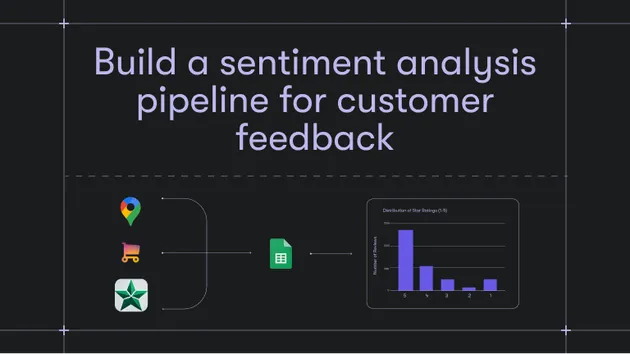Sort Dataset Items
Pricing
Pay per usage
Go to Apify Store

Sort Dataset Items
Add this actor as a webhook to your scraper to sort the dataset by index field
Pricing
Pay per usage
Rating
0.0
(0)
Developer

Lukáš Křivka
Maintained by Community
Actor stats
3
Bookmarked
24
Total users
2
Monthly active users
2 years ago
Last modified
Categories
Share