Linkedin Posts Informations Scraper
Pricing
$30.00/month + usage
Linkedin Posts Informations Scraper
Scrape linkedin posts from linkedin post search results, url post or linkedin member. Supports advanced linkedin search filters. Extract posts data at scale.
4.7 (5)
Pricing
$30.00/month + usage
33
759
16
Issues response
1.9 days
Last modified
19 hours ago
Linkedin Posts Informations Parser
Allows you to extract informations from a linkedin post. Get infos about: number of likes, comments, share, content, video, image, document, article link, exact date and time of post
Input URL can be:
- a direct post url
- a company or people url
- a search results url
You get to parse posts the company or people made. You can also parse posts search results
Enables you to make a first quick extractions for your analytics and/or lead generation on competitions or even your own posts
Saves a lot of manual time
Complementary actions
Extract reactions from post - https://apify.com/saswave/linkedin-posts-interactions-parser Company lookalike suggestions - https://apify.com/saswave/linkedin-company-parser-with-companies-suggestions Linkedin ads library scraper - https://apify.com/saswave/linkedin-ads-library-scraper
How to extract cookies from your browser
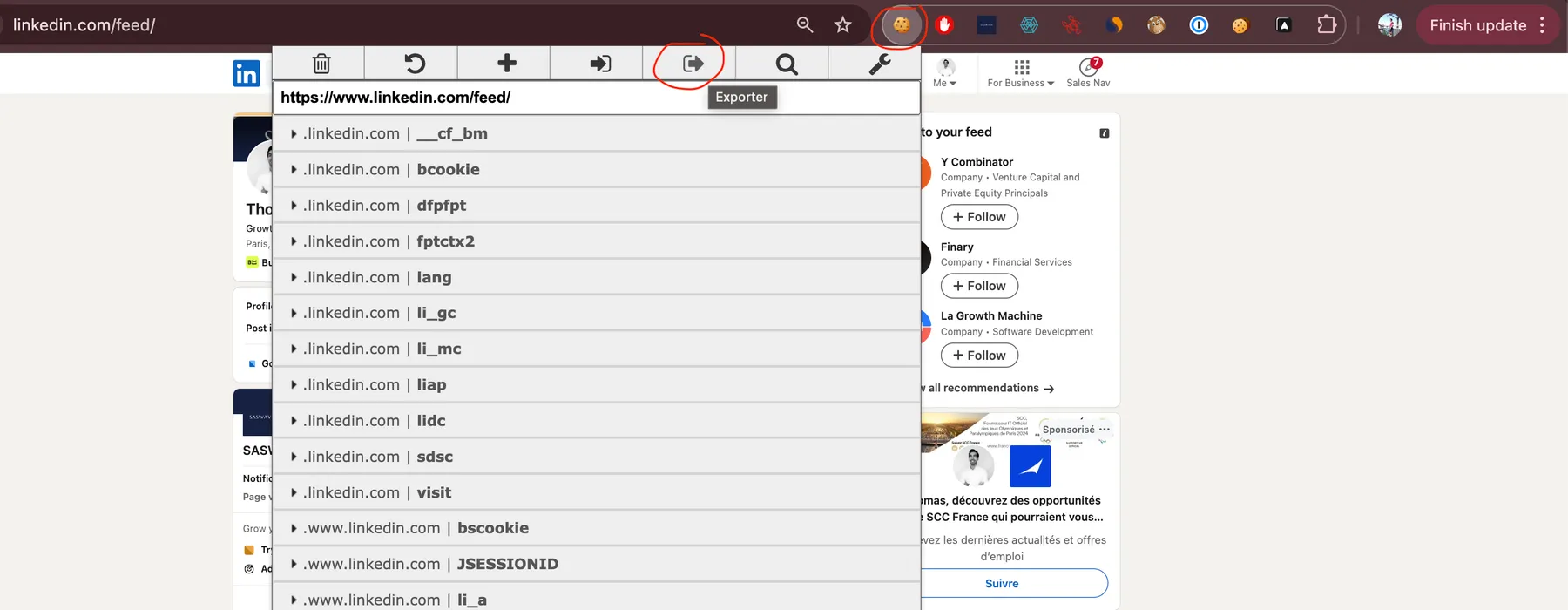
- install EditThisCookie chrome extension
- login to your account and go to your linkedin home page
- Use the extension and click "export"
- Paste the cookies in the input "cookies" from the actor
The apify documentation has a tutorial on how to do it with screenshots, https://docs.apify.com/tutorials/log-in-by-transferring-cookies#export-your-cookies go to the export your cookies section
Inputs
Mandatory:
-
cookies: a list of cookies exported to your clipboard with the chrome extension "EditThisCookie" from your session on https://www.linkedin.com/feed/
-
url link: Post url / company url / people url / post search url (can be one of the 4)
Use one at a time:
-
number of days since post: default 30 days from today (only relevent if url is not a direct post url)
-
max posts scraped : Take priority on "days since post" if provided ( > 0 )
Outputs
returns a list of informations per posts
Data parsed:
| posted | videos | images |
| document | article | likes |
| shares | comments | ref |
| content | company | |
| followers |
⚠️ Disclaimer
This actor is not affiliated with, endorsed by, or officially connected to LinkedIn Corporation.
All product and company names are trademarks™ or registered® trademarks of their respective holders.
The use of any LinkedIn-related terms is for descriptive purposes only.
Use of this actor is subject to LinkedIn’s User Agreement and applicable laws.
Users are solely responsible for ensuring their usage complies with LinkedIn's terms and policies.
On this page
Share Actor:


