Talent.com Jobs Search Scraper
Pricing
$20.00/month + usage
Talent.com Jobs Search Scraper
Automate job data collection with Talent Jobs Search Scraper. Extract comprehensive job listings, salary data, and company info from global Talent sites. Export to CSV, JSON, Excel. Perfect for recruiters, HR teams, and data analysts seeking efficient talent intelligence.
Pricing
$20.00/month + usage
Rating
0.0
(0)
Developer

ecomscrape
Actor stats
0
Bookmarked
4
Total users
1
Monthly active users
3 months ago
Last modified
Categories
Share
Contact
If you encounter any issues or need to exchange information, please feel free to contact us through the following link: My profile
What Can Talent Jobs Search Scraper Do?
Introduction
Talent.com is a global job search platform that connects candidates with employers worldwide, delivering a seamless job search and recruitment experience. With millions of job postings across various industries and locations, Talent.com has become a valuable resource for both job seekers and recruiters. However, manually collecting job data from this platform can be time-consuming and inefficient, especially when dealing with large-scale recruitment research, market analysis, or competitive intelligence.
The Talent.com Job Scraper addresses this challenge by automating the data extraction process, enabling users to gather structured job information efficiently. Whether you're a recruitment agency analyzing market trends, a data analyst studying employment patterns, or a business researcher conducting competitive analysis, this scraper provides the tools needed to transform raw job listings into actionable insights.
Overview of the Talent.com Job Scraper
The Talent.com Job Scraper is a sophisticated data extraction tool designed specifically to collect job listing information from Talent.com's search results pages. This scraper navigates through job search queries, extracts relevant data points, and organizes them into a structured format for easy analysis and processing.
Key features of this scraper include intelligent pagination handling, proxy support to avoid detection, customizable extraction limits, and comprehensive data field coverage. The tool is built with reliability in mind, incorporating retry mechanisms and error handling to ensure consistent data collection even when dealing with network issues or website changes.
The scraper is ideal for recruitment professionals, HR analysts, market researchers, job aggregators, and anyone who needs systematic access to job market data. It can process multiple search queries simultaneously and handle large volumes of job listings while maintaining data accuracy and completeness.
Input and Output Specifications
Example url 1: https://sg.talent.com/jobs?l=Singapore&apply_type=&date=&id=c3f4a20e7a6e
Example url 2: https://www.talent.com/jobs?l=Los+Angeles&id=a11b10c3e54c
Example url 3: https://www.talent.com/jobs?k=it&l=Los+Angeles&id=358d7e7e7f92
Example Screenshot of jobs information page:
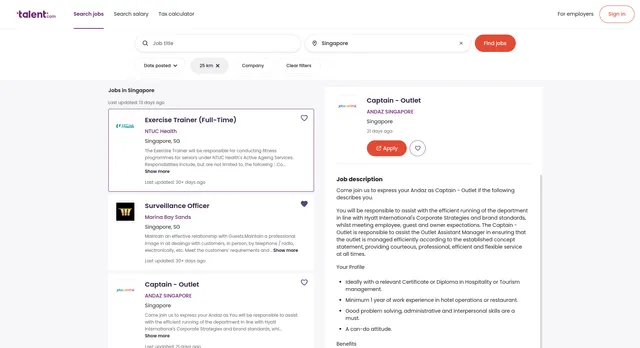
Input Format
The scraper accepts configuration through a JSON object with several key parameters:
Scrape with Urls:
When you provide a list of URLs from search result pages for scraping, all options in the "scrape with search filters" section will be disabled. The system will only collect data from the URLs you specified, and the "scrape with urls" method will use the options listed below:
The urls parameter: List of job search result page URLs that you want to scrape. You can add URLs one by one, or use the Bulk edit section to add a prepared list.
The ignore_url_failures parameter: If set to true, the scraper will continue running even if some URLs fail to be scraped after reaching the maximum number of retries. This ensures that one problematic URL doesn't stop your entire scraping job.
Scrape with Filters options:
When using search filters for scraping, you need to leave the urls field in the configuration empty (or set it to null) of "scrape with urls". The "scrape with search filters" method will use the options listed below:
The keyword parameter: The search keyword to find jobs (e.g., "software engineer", "marketing manager").
The location parameter: Geographic location to search for jobs (e.g., "Singapore", "Los Angeles").
The company_name parameter: Company name to filter search results.
The date_posted parameter: Filter jobs by posting date:
"1"- Last 24 hours"3"- Last 3 days"7"- Last 7 days"14"- Last 14 days
The radius parameter: Search radius from the specified location:
"5"- 5 km"10"- 10 km"15"- 15 km"25"- 25 km"50"- 50 km"100"- 100 km
The page parameter: Starting page number for scraping, useful for continuing interrupted scrapes or targeting specific result ranges.
General Options:
The max_items_per_url parameter: Limits the number of job items extracted from each search results page or URL. The default value is 20, providing a manageable batch size while allowing for comprehensive data collection.
The max_retries_per_url parameter: Sets the maximum number of retry attempts for each URL or Search filters, ensuring robust data collection even when facing temporary network issues or server responses. The default value is 2, providing a good balance between thoroughness and efficiency.
The proxy parameter: Proxy configuration is essential for maintaining anonymity and avoiding detection. The residential proxy option with US as the default country ensures that your scraping activities appear as legitimate research, reducing the risk of being blocked or rate-limited. You should choose a country that coincides with the country you want to collect data from.
Output Format
You get the output from the Talent Jobs Search Query Scraper stored in a tab. The following is an example of the Information Fields collected after running the Actor.
Output Data Fields:
-
ID: A unique identifier for each job listing, essential for data deduplication and tracking purposes in databases or analysis workflows.
-
URL: The direct link to the full job posting page, enabling users to access additional details or verify information manually.
-
Title: The job position title as listed by the employer, crucial for role classification and matching algorithms.
-
Description: The complete job description including responsibilities, requirements, and benefits, providing comprehensive context for each position.
-
Company Name: The hiring organization's name, valuable for employer analysis and company-specific job trend research.
-
Location: Geographic information about where the job is based, essential for location-based analysis and filtering.
-
Date: The posting or last update date of the job listing, important for analyzing job market freshness and timing patterns.
-
Logo: Company logo URL when available, useful for enhanced presentation and brand recognition in job aggregation platforms.
Usage Instructions
Step 1: Configure Your Input Parameters Start by preparing your JSON input. You have two options:
- Option A - Scrape with URLs: Provide specific job search result page URLs from Talent.com. Ensure the URLs are valid job search result pages.
- Option B - Scrape with Filters: Use search filters such as keyword, location, company name, date posted, and radius to automatically generate search queries.
Adjust the max_items_per_url based on your data needs.
Step 2: Set Up Proxy Configuration Configure the proxy settings to match the geographic region of your target job market. This helps maintain consistent access and reduces the likelihood of being detected as automated traffic.
Step 3: Execute the Scraper Run the scraper with your configured parameters. The tool will systematically process each URL or search filter, extract job data, and handle pagination automatically.
Step 4: Monitor and Adjust Monitor the extraction process for any issues. If certain URLs or searches fail consistently, consider adjusting the retry settings, checking URL validity, or refining your search filters.
Best Practices:
- Use reasonable limits for
max_items_per_urlto avoid overwhelming the target website - Implement appropriate delays between requests to maintain respectful scraping practices
- When using URLs, regularly update your search URLs to ensure you're capturing current job postings
- When using filters, refine your search criteria (keyword, location, date posted) to target the most relevant jobs
- Validate extracted data periodically to ensure accuracy and completeness
- Enable
ignore_url_failuresto prevent one failed URL from stopping your entire scraping job
Common Issues and Solutions:
- If scraping fails, verify that your URLs are correctly formatted and accessible
- Network timeouts can be addressed by increasing the retry count
- Geographic restrictions may require adjusting proxy country settings
Benefits and Applications
The Talent.com Job Scraper offers significant time savings compared to manual data collection, transforming hours of manual copying into minutes of automated extraction. This efficiency gain allows recruitment professionals to focus on analysis and strategy rather than data gathering.
Practical Applications:
- Market Research: Analyze job market trends, salary ranges, and skill demands across different industries and locations
- Competitive Intelligence: Monitor competitor hiring patterns and job requirements to inform business strategy
- Recruitment Analytics: Build comprehensive databases for candidate matching and talent pipeline analysis
- Academic Research: Gather employment data for economic studies and labor market research
The structured output format makes the data immediately suitable for further analysis, integration with existing systems, or import into business intelligence tools. This versatility ensures that the scraped data can be effectively utilized across various workflows and platforms.
Conclusion
The Talent.com Job Scraper represents a powerful solution for automated job data extraction, offering reliability, efficiency, and comprehensive data coverage. By leveraging this tool, organizations can gain valuable insights into job market dynamics while saving significant time and resources.
Ready to streamline your job data collection process? Start using the Talent.com Job Scraper today to unlock the full potential of employment data analysis and make data-driven decisions in your recruitment and research activities.
Related Actors
- Talent Jobs Details Scraper: Your comprehensive tool for extracting valuable jobs information from Talent extensive directory platform.
Your feedback
We are always working to improve Actors' performance. So, if you have any technical feedback about Talent Jobs Search Query Scraper or simply found a bug, please create an issue on the Actor's Issues tab in Apify Console.

